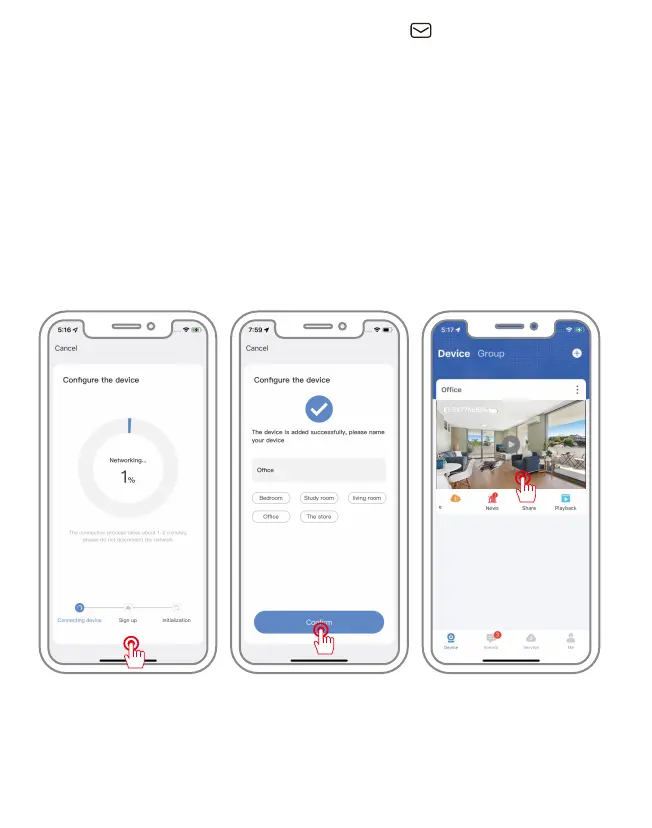- 07 -
Support : support@jennov.com
4) The wireless network pairing is successful.
5) Name the device and finish adding.
6) Watch the live screen
Note:
If the scan code failed to add suggest using Bluetooth
if the addition fails, please confirm whether the router to be connected is
2.4GHz WiFi or WiFi password is too complex.
If connection failed, please reset the camera and try again. If still can not work.
Please contact us in time.