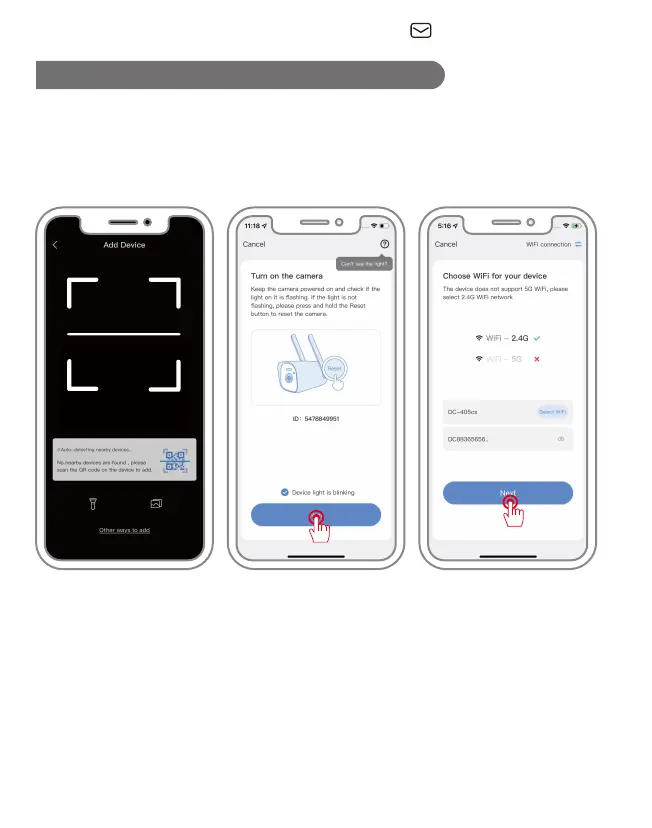- 06 -
Support : support@jennov.com
Wireless connection - Scan QR code to add
1. Set up WiFi for the camera.
1) Make sure your phone is connected to the WiFi in your house.
Note: The camera can only connect to a 2.4 GHZ WiFi signal. It does not
support using a 5 GHZ signal.
2) pairing as close as possible to the camera, reset with a beep, add will also
have a beep.
1) Scan the QR code on top of the camera to add
2) Scan the code successfully and press the prompt to add
3) Enter the wireless network pairing