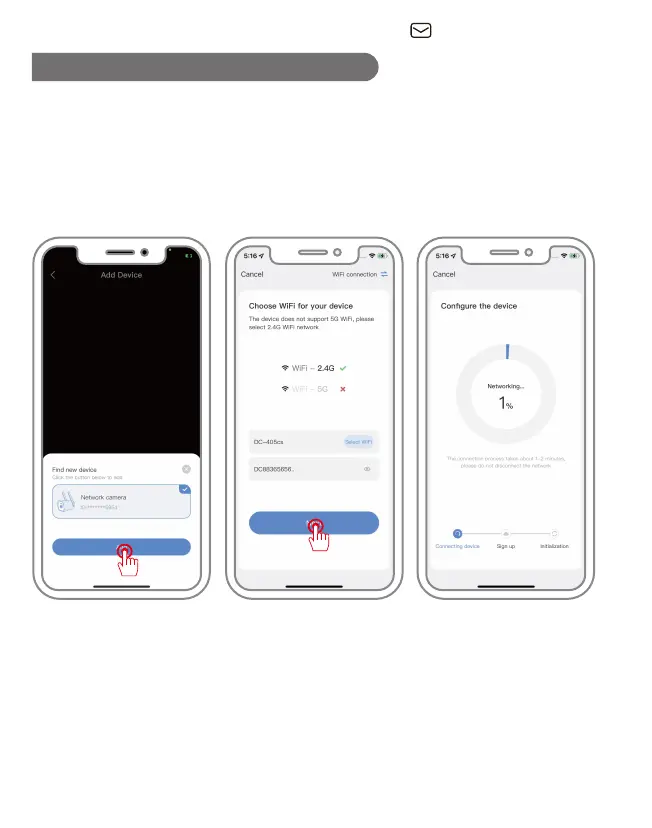- 05 -
Support : support@jennov.com
Wireless connection - Bluetooth add
Please turn on Bluetooth, enter the add page and wait 3-5 seconds, automatically
identify the device to add.
Search for the device and click Add.
Select the WIFI that the device needs to connect to and enter the password. Wait
for the device to be added successfully and name the device.
Note:
Bluetooth matching requires the phone to open the Bluetooth close to the
camera 2 meters, will automatically search, if the device is not searched, please
restore the device to factory settings and try again to match.