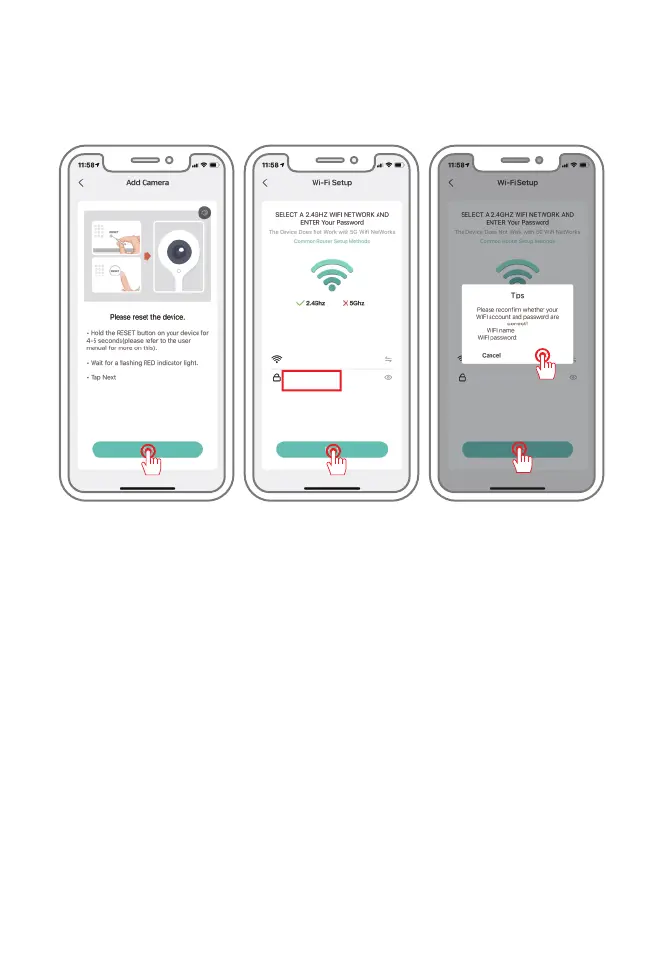Note: Please don’t set too many special symbols for your WiFi password,
which may cause the device to be unrecognized and fail to add.
3.Reset device and wait for a flashing RED indicator light, then tap “Next”
4.Select the Wi-Fi needs to be connected (Wi-Fi in your house), enter the
password, and click "Next".
21 3
jennov0123
jennov-2.4
jennov0123
jennov-2.4
Input wifi password
- 08-
