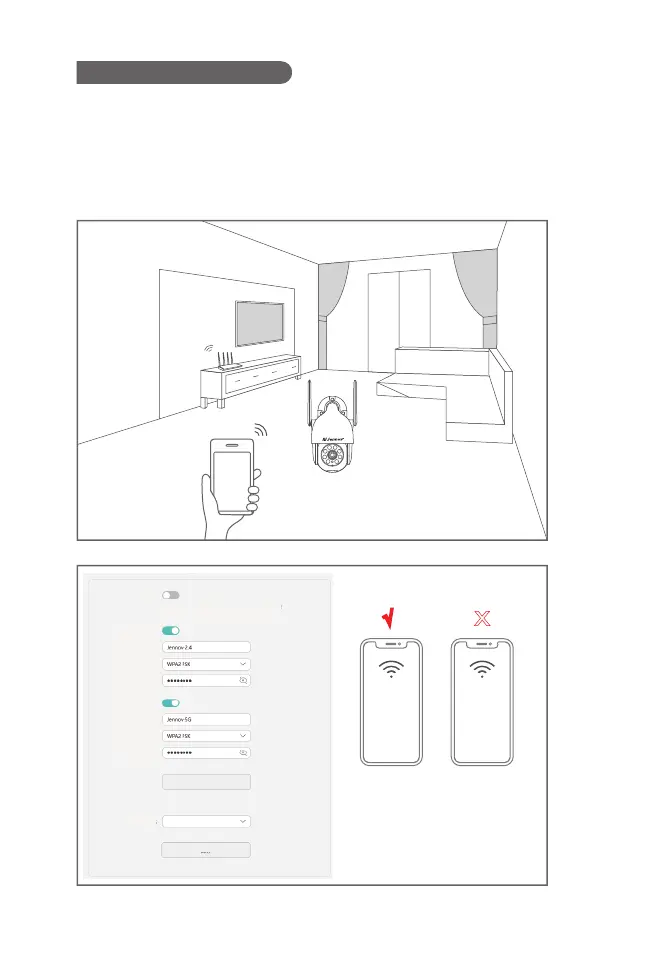Set up Wifi for the camera
1. Bring both your mobile phone and your camera close to your router
(max distance of 5 meters/16 feet).
Note: The camera can only connect to a 2.4 GHZ Wifi signal. It does not
support using a 5 GHZ signal. Therefore, please ensure you connect to a 2.4 GHZ
signal on your network as shown in the below illustration.
Jennov-2.4 Jennov-5G
√
x
Dual frequency
2.4G and 5g Wi Fi dual bands are integrated.
The router automatically selects a faster Wi Fi band for you.
Turn off this switch to set it separately
Wi-Fi name
2.4G Wi-Fi
Security
Wi-Fi Password
Wi-Fi name
5G Wi-Fi
Security
Wi-Fi Password
Model
Model
Save
Save
Through the wall
WI-FI powermode
- 06-