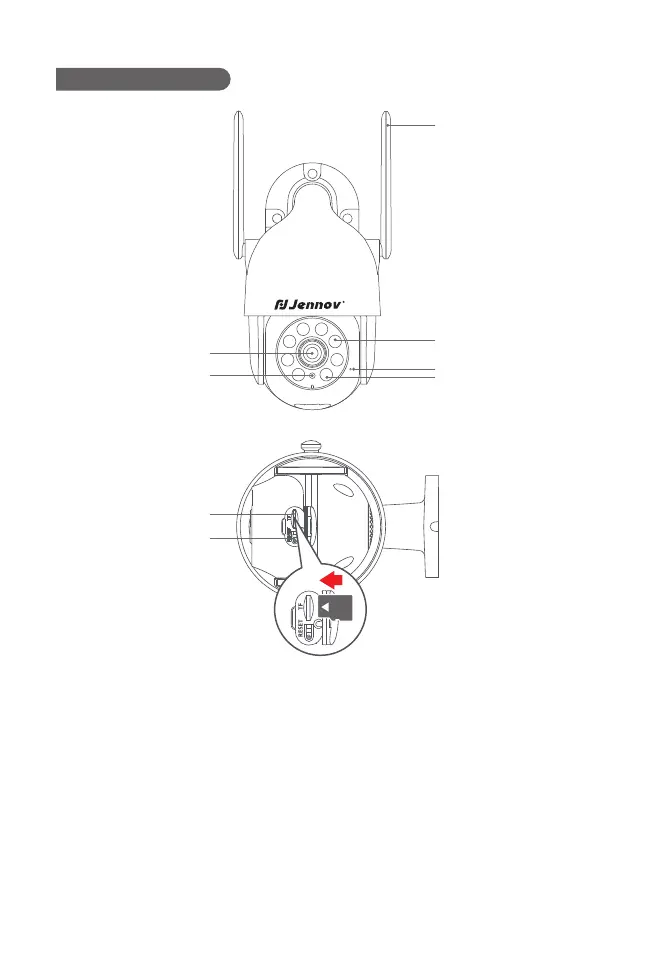Product overview
Antenna
Microphone
Spotlights
Infrared LEDS
Lens
Ambient Light Sensor
Micro SD Card Slot
Reset button
CAUTION: Please insert the Micro SD Card according to the direction shown in the
diagram. Micro SD Card might JAM if inserted incorrectly and device could be damaged.
SD Card Port: Support micro SD card for local storage (Max 128GB).
Reset button: Used to restore the camera to factory settings (Press and hold on5-8s).
Card capacity requirements: 8-128GB.
Read and write speed requirements: Class10 level.
File format: FAT32.
- 02-