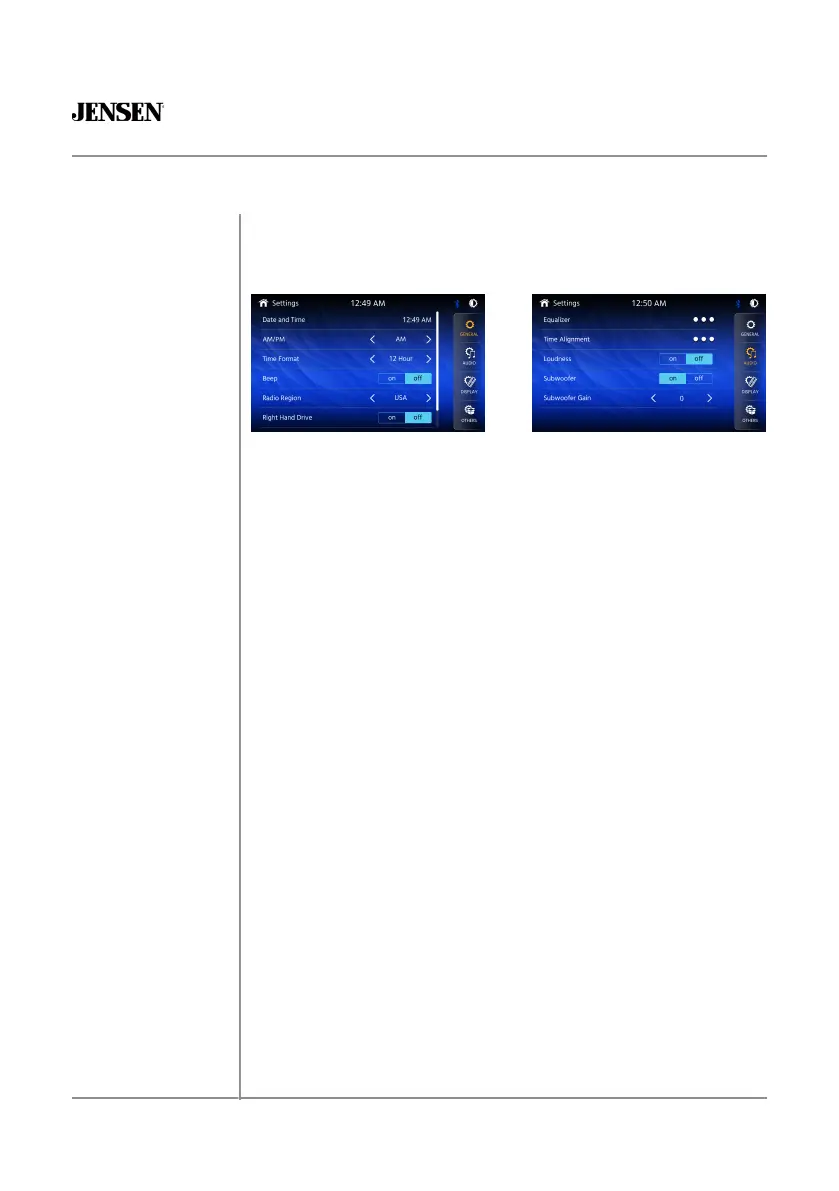9
CAR710X
From the Main Menu screen, select Setup to access the Settings menu and
select from categories represented by the icons on the right of the screen:
General, Audio, Display, Others. Select the category, and adjust any of the
available options using the touch screen.
General:
• Adjust the date and time- Day, Month, Year, Hour, Minute and Format.
• Time Format- Select between 12-Hour and 24-Hour Time Format.
• Beep Tone - Turn the Beep Tone On or Off.
• Radio Region - Select Radio Region.
• Right Hand Drive- Turn the Right Hand Drive On or Off. When the item
is off, it is left hand drive mode, and when the item is On, it is right
hand drive mode. And this item default will be off (left hand drive
mode).
Audio:
• Equalizer-Select between the following EQ presets: Default, User,
Classic, Rock, Jazz, Electric, Pop, Soft (allows user to enter custom EQ
settings).
• Time Alignment-To adjust time correction settings select“PRESET 1”
”PRESET 2“or“PRESET 3”.
• Loudness - Touch screen button to turn the Loudness function on/off.
• Subwoofer Control - Touch the button to turn the Subwoofer Control
On/Off.
• Subwoofer Gain - Select subwoofer -6 to 6 ( 0 is default ).
Display:
• Brightness- Press > or < to adjust to desired level.
(O Minimum/20 maximum: Day: 20 is default, Night: 6 is default).
• Dimmer Mode- Press > or < to adjust to change the mode
(Auto/Day/Night).
• Color Brightness-Press > or < to adjust to desired level.
(O Minimum/24 maximum).
Others:
• Factory Default-Reset Bluetooth Settings or Reboot System
(Including SiriusXM™ data reset) .
• System Version-Displays software version of unit .
General Operation
Setup Menu
