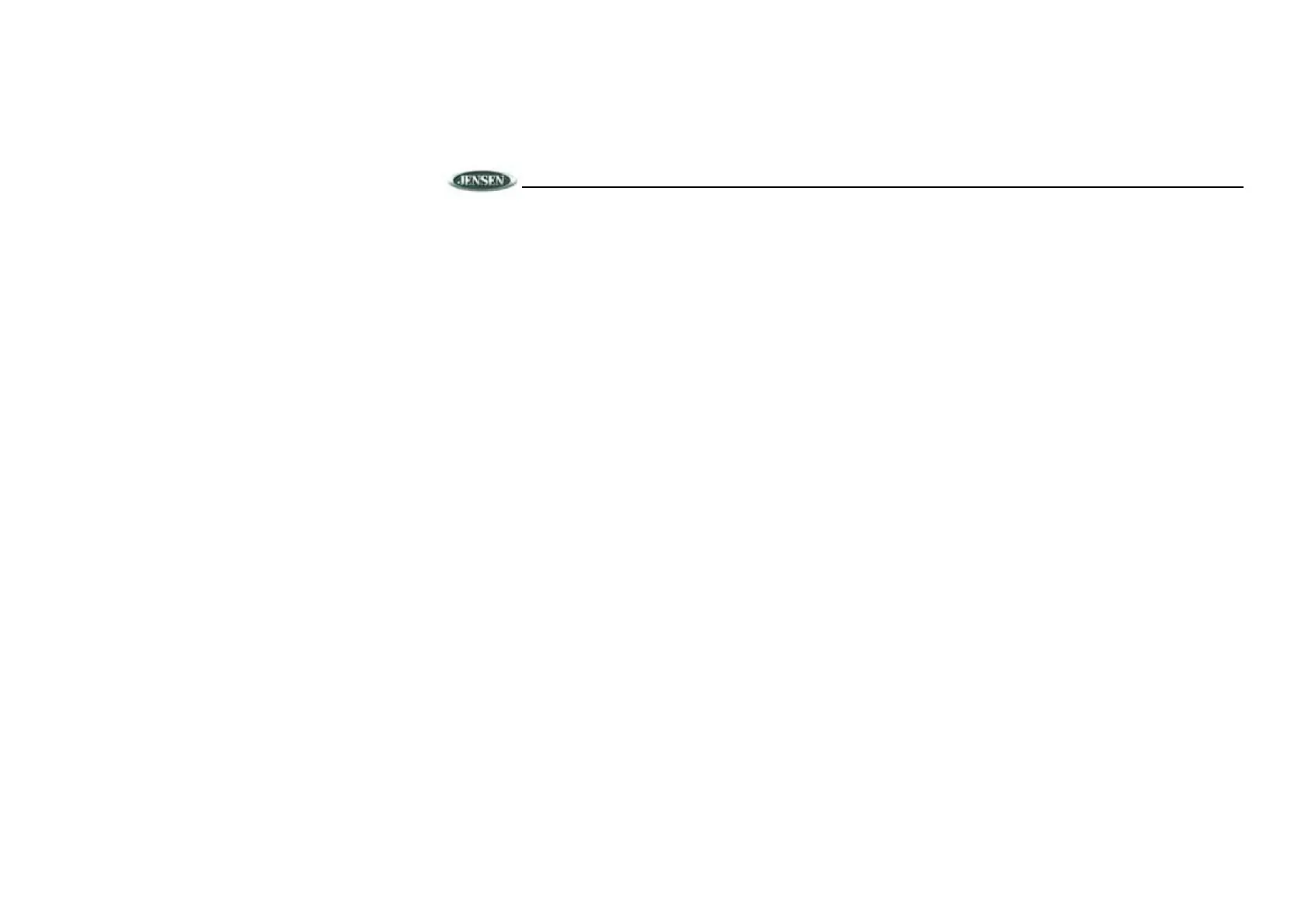16
JDVD1500
• Press 3/RPT four times to repeat play the whole disc.
Random Play (4/RDM)
Press the 4/RDM button (12 during disc play to play all files on a disc in random, shuffled order.
Press 4/RDM again to turn random play off.
Track Select
Rotate the volume know forward or backward (19) for less than one second to advance to the
next track on the CD. The selected track number will appear on the display. Long rotate the
volume know forward or backward or fast reverse through the disc.
File Select
Press the 5 button (13) to access a lower folder level (FOLDER DN).
Press and hold the 6 button (14) to access a higher folder level (FOLDER UP).
DVD/DISC OPERATION