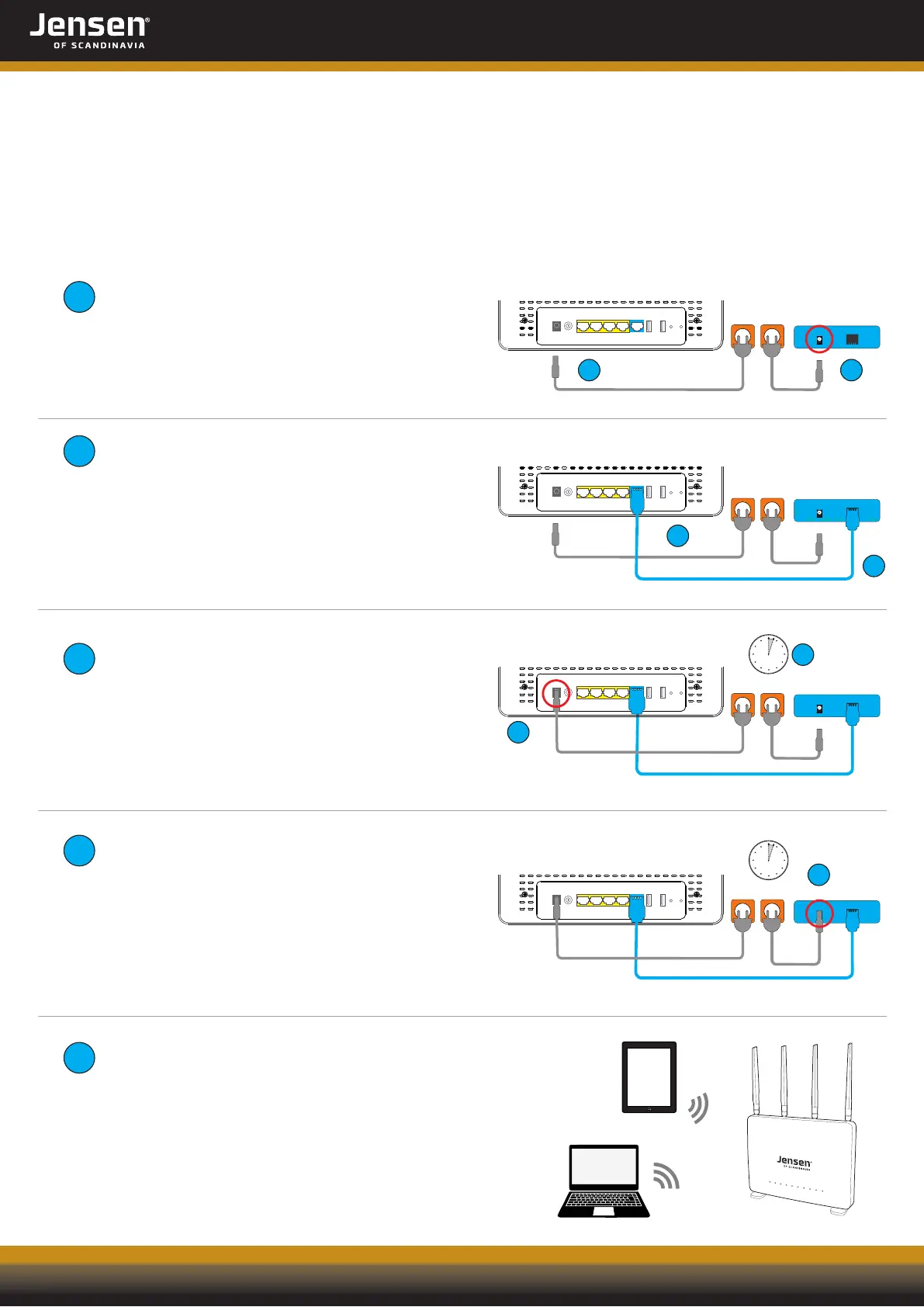Page 6
No internet connection?
If you have connected the modem to your LYNX 9000 router the way as described on page 4 and still won't
get an internet connection, it could be because of the way the internet modem is set up.
In some cases the internet modem is set to only deliver one IP-address, and in that kind of situation the
LYNX 9000 will not get an IP-address from the internett modem.
This happens most commonly in cases when internet is delivered trough Cable-TV.
We recommend that you do the following:
Disconnect the power from both the LYNX 9000 and the
internet modem and wait for 10 seconds
Make sure the cable from the modem is connected to
the internet port labeled INTERNET
Connect the power to the LYNX 9000 and wait 1 minute
before proceeding.
Connect the power to the internet modem and wait until the
modem has connected itself to the service provider
(about 1-2 minutes)
Connect the computer (or the device you wish to use)
to the LYNX 9000 either wirelessly or with cable in
the ports 1, 2, 3, or 4
If you decide to connect wirelessly, you will find the
network name (SSID) and password under the router.
1
2
3
4
5
Strømkabel
Internet modem
Strømkabel
Internet modem
Strømkabel
Nettverkskabel
Internet modem
Strømkabel
Nettverkskabel
Strømkabel
Strømkabel
Internet modem
Strømkabel
Nettverkskabel
Strømkabel
11
2
2
3
3
4
