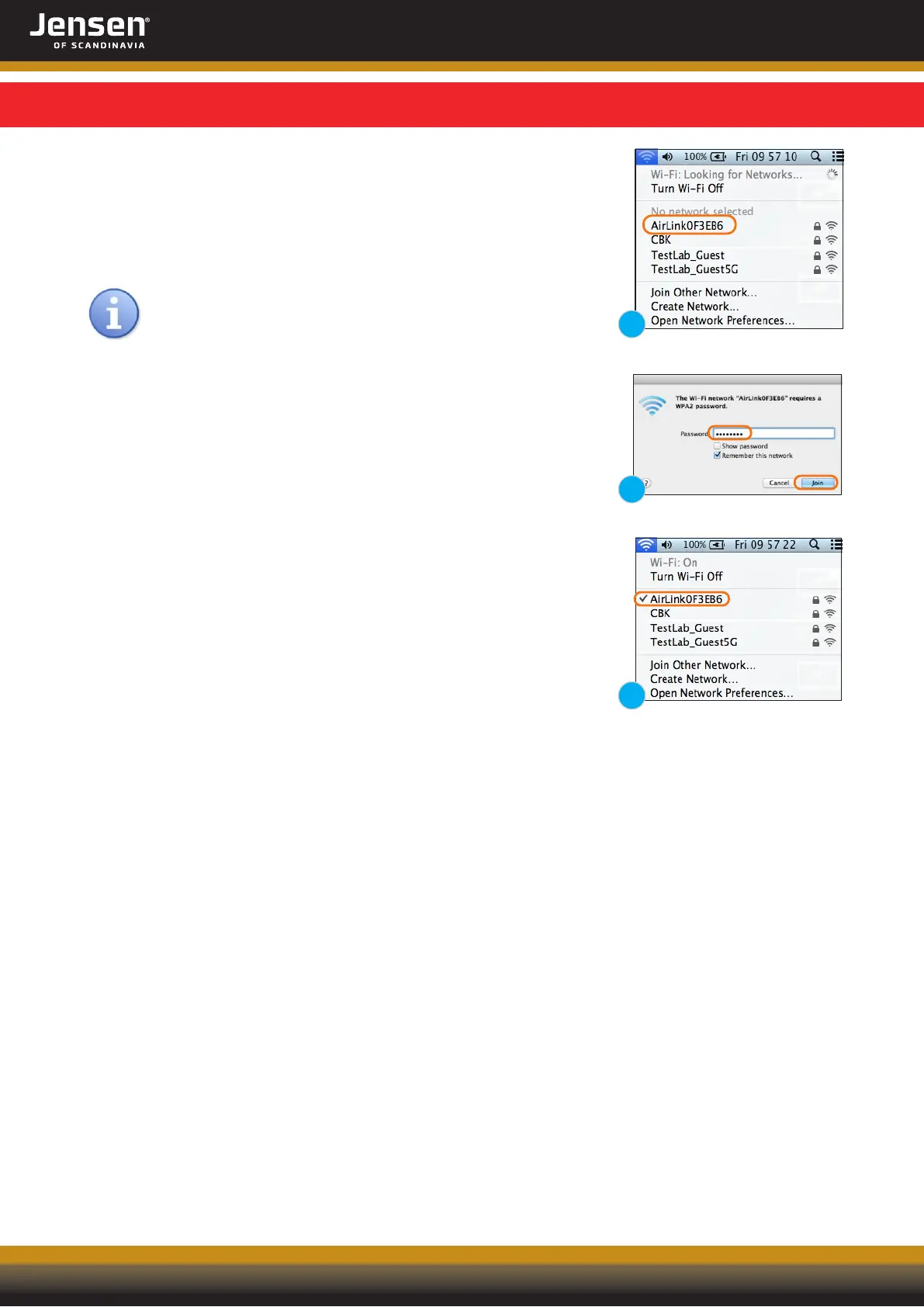1. Click on the Wireless network icon in right upper corner.
You will now see a list of available wireless network in your area.
Select your AirLink router by clicking on the network name.
The network name of your AirLink router can be found under your router.
2. Enter the encryption key for your AirLink router and click Join.
The encryption key can be found on top or under the router.
The encryption key is a mix of lower / upper case letters and numbers.
3. The Mac is now connected to the wireless network.
1
2
23
If there are several AirLink routers in your neighbourhood,
it can be several AirLink routers on the list that look similar
Be carefull to select the AirLink router that matches the
network name of your router.
Page 8
Connect to a wireless network in Mac OS X
