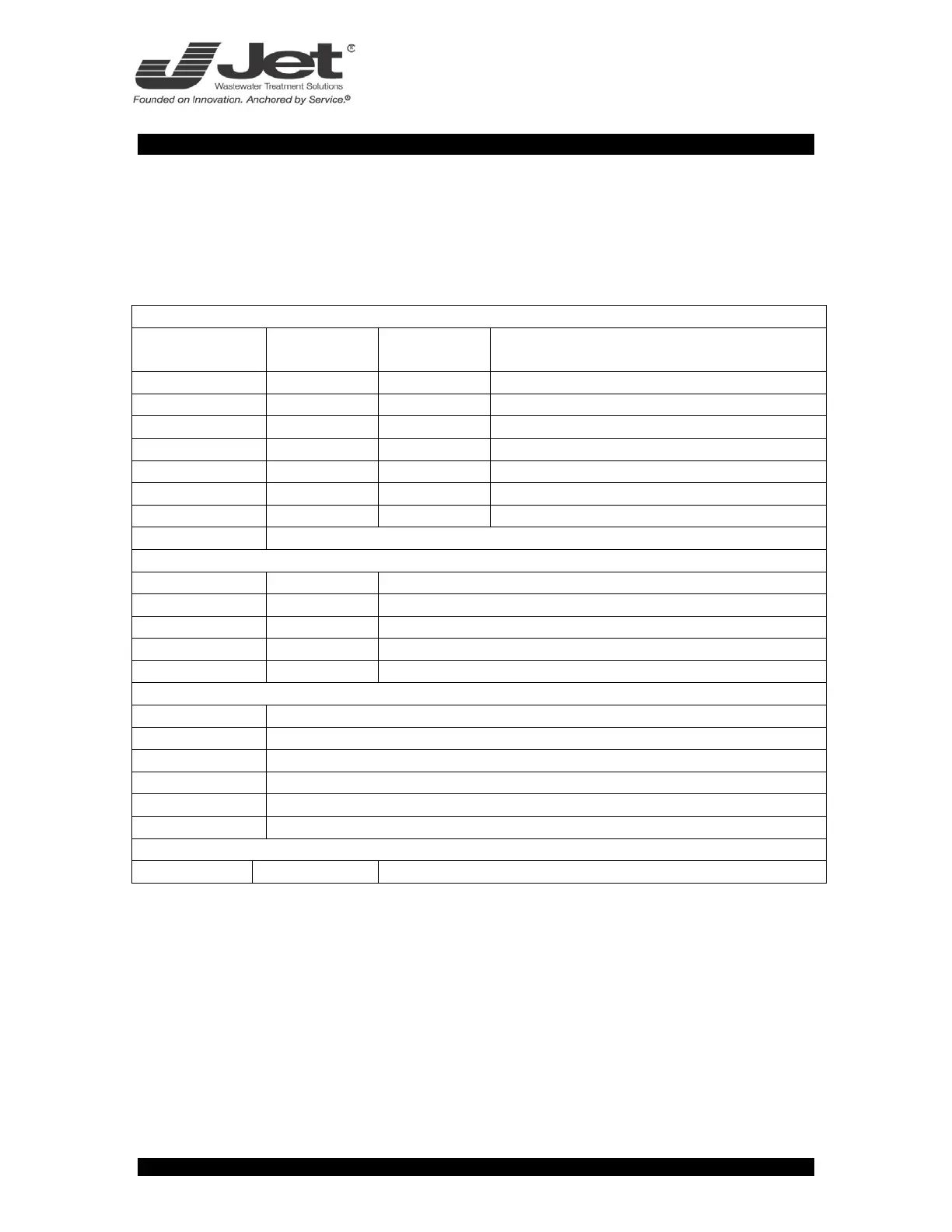- - 7 - -
Jet Inc. 750 Alpha Drive Cleveland, OH 44143 www.jetincorp.com 800.321.6960
Control Panel Settings an Functions
The Jet model 197 control panels are designed to be used with several system
configurations. The primary selection of control panel operation is selected by
the array of DIP switches located at the top of the circuit board. Refer to the
following chart which outlines the function of the separate DIP switches and their
corresponding system controls:
Outputs One and Two Active
Multiple Aerator Controls
Toggle multiple aeration alarm sensing
Toggle high/low current sensing
Aerator 2 circuit high current sensing for Aerator
Aerator 2 circuit low current sensing for Compressor
* - DIP switches one, two, and three will be fused in the ON position for 197
controls used with NSF Listed J-1500 series treatment systems which
must have continuous aeration
