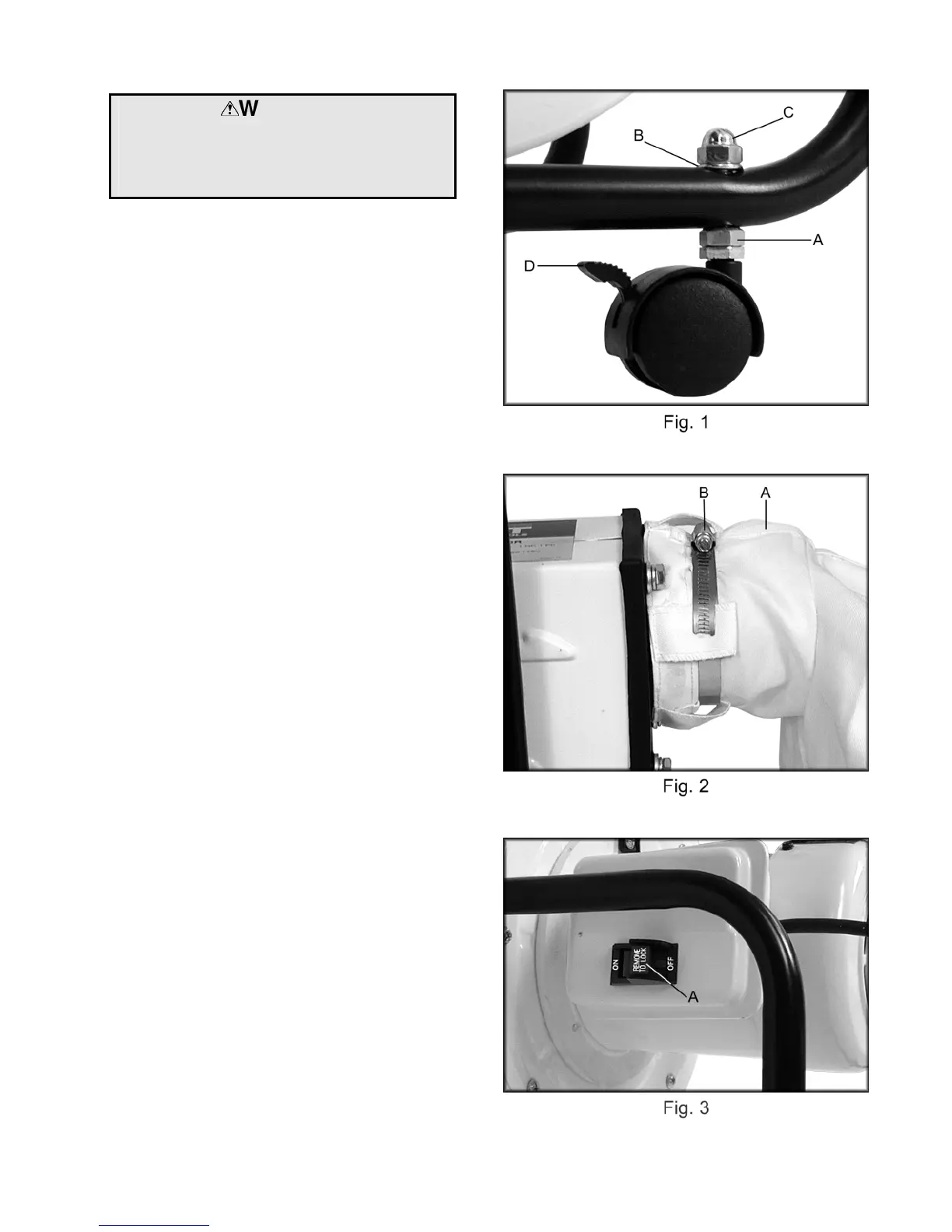Assembly
WARNING
The dust collector must be disconnected
from the power source (unplug) during
assembly. Failure to comply may result in
serious injury!
1. Install four casters to the the frame as
pictured in Fig. 1. Thread the hex nut (A,
Fig. 1) onto the caster shaft.
2. Slide the caster shaft through the hole in
the frame.
3. Place the lock washer (B, Fig. 1) over the
caster shaft.
4. Install and tighten the acorn nut (C, Fig. 1)
with a wrench. Repeat steps 1-4 for three
remaining casters.
5. The caster can be locked in place with (D,
Fig. 1).
6. Attach the collector bag (A, Fig. 2) to the
outlet with one bag clamp (B, Fig. 2).
Turning the Machine On & Off
Note: Before hooking up to the power source,
make sure that the switch is in the off position.
1. The dust collector can be turned on by
flipping the switch into the on position Figure
3.
2. There is a removable key (A, Fig. 3) in the
tip of the switch that can be removed in the
off position. When the key has been
removed the dust collector cannot be used.
