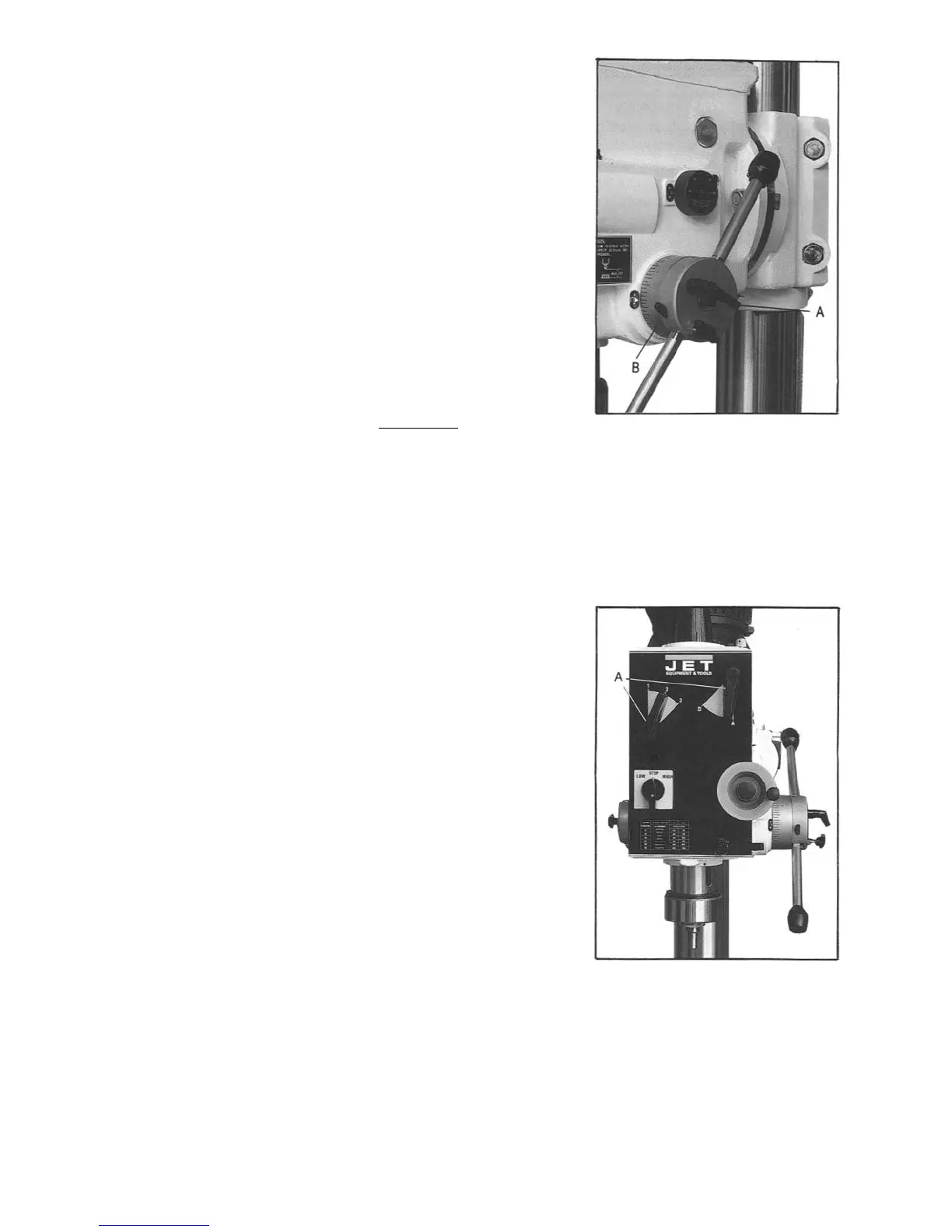12
Adjusting the Depth Stop for Drilling
(GHD-20PF)
1. Loosen the depth stop lock handle (A, Figure 12).
2. Manually advance the quill to the desired depth with
one hand.
3. With the other hand, turn the depth stop scale (B,
Figure 12) counter-clockwise to zero.
4. Tighten the depth stop lock handle (A, Figure 12).
The depth stop will now stop the drill at the pre-
determined setting.
Adjusting the Depth Stop for Drilling
(GHD-20PFT)
1. Turn the adjusting knob (B, Figure 11) until full travel
is possible. Do not use this scale as a reference
when drilling. This depth stop is for tapping only and
should not interfere with drilling operations.
2. Follow steps for GHD-20PF drilling.
Adjusting the Depth Stop for Tapping
(GHD-20PFT)
1. Loosen the depth stop lock handle (A, Figure 12) so
that it does not interfere with the internal depth stop
located on the front of the drill head.
2. Adjust the front depth stop for the proper depth.
3. Manually advance the quill releasing the upper limit
switch for tapping. This will start the motor. The quill
will reverse directions upon triggering the lower limit
switch.
4. Do not powerfeed and tap at the same time.
Changing Spindle Speeds
To change spindle speeds:
1. Stop the drill by turning the low/stop/high switch to
stop.
2. Adjust the levers (A, Figure 13) to the desired speed
as indicated by the speed chart. Turning the spindle
by hand will help the gear teeth mesh.
Figure 12
Figure 13
