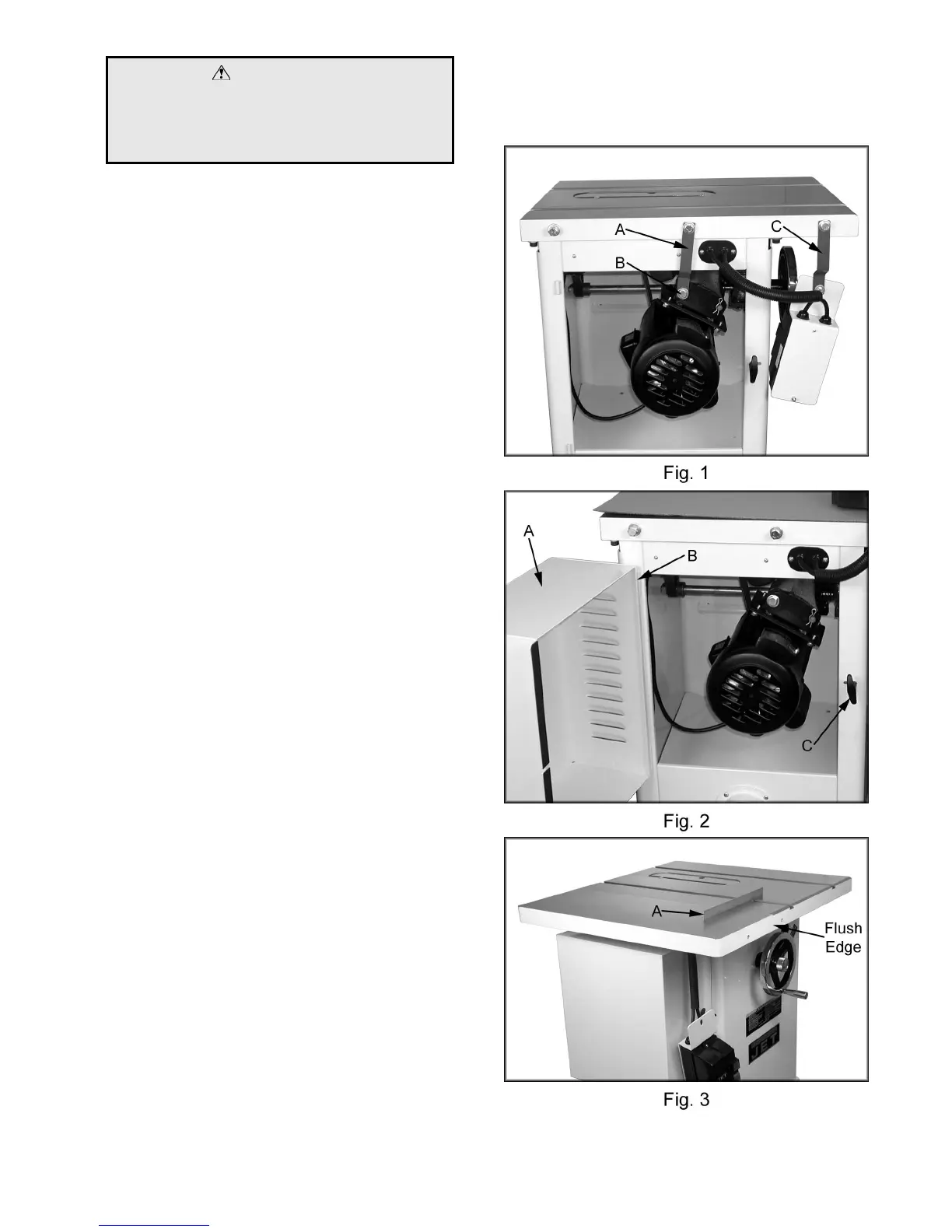7
WARNING
Do not connect the tablesaw to the power
source until all assembly has been
completed!
Failure to comply may cause serious injury!
Installation and Leveling
Final location for the saw must be level, dry,
well lighted, and have enough room to allow
movement around the saw with long pieces of
wood stock.
Level the saw front to back and side to side
using a carpenter’s level placed on the table.
Use shims under the corners, if necessary, but
make sure the saw is stable before being placed
into service.
Motor Cover Assembly
• Tools: 17mm Wrench, 12mm Wrench
1. Remove shipping bracket (A, Fig. 1)
securing the motor to table.
2. After the shipping bracket has been
removed, install the bolt (B, Fig. 1) back into
the motor support bracket. Upper bolt will
be used to hold the extension wing in place.
3. Remove shipping bracket (C, Fig. 1) holding
switch assembly to table. Do not discard
the hardware.
4. Remove remaining hex cap bolt, lock
washer, and flat washer in the table edge.
5. Install motor cover (A, Fig. 2) by aligning
pins (B, Fig. 2) on cover with brackets on
cabinet.
6. Fasten cover by pulling out latch (C, Fig. 2),
closing the door, and releasing the latch.
Extension Wing Assembly
• Hardware: (6) 7/16”x1-1/2” Hex Cap Bolts, (6)
7/16” Lock Washers, (6) 7/16” Flat Washers &
(2) Extension Wings
• Tools: 17mm Wrench, Straight Edge
1. Attach extension wings to the table with six
hex cap bolts, six lock washers and six flat
washers. Snug but do not tighten
2. Slide extension wings toward the front edge
of the saw table until two edges are flush.
3. Using a straight edge (A, Fig. 3), align the
extension wings to the saw table and tighten
the hex cap bolts.
