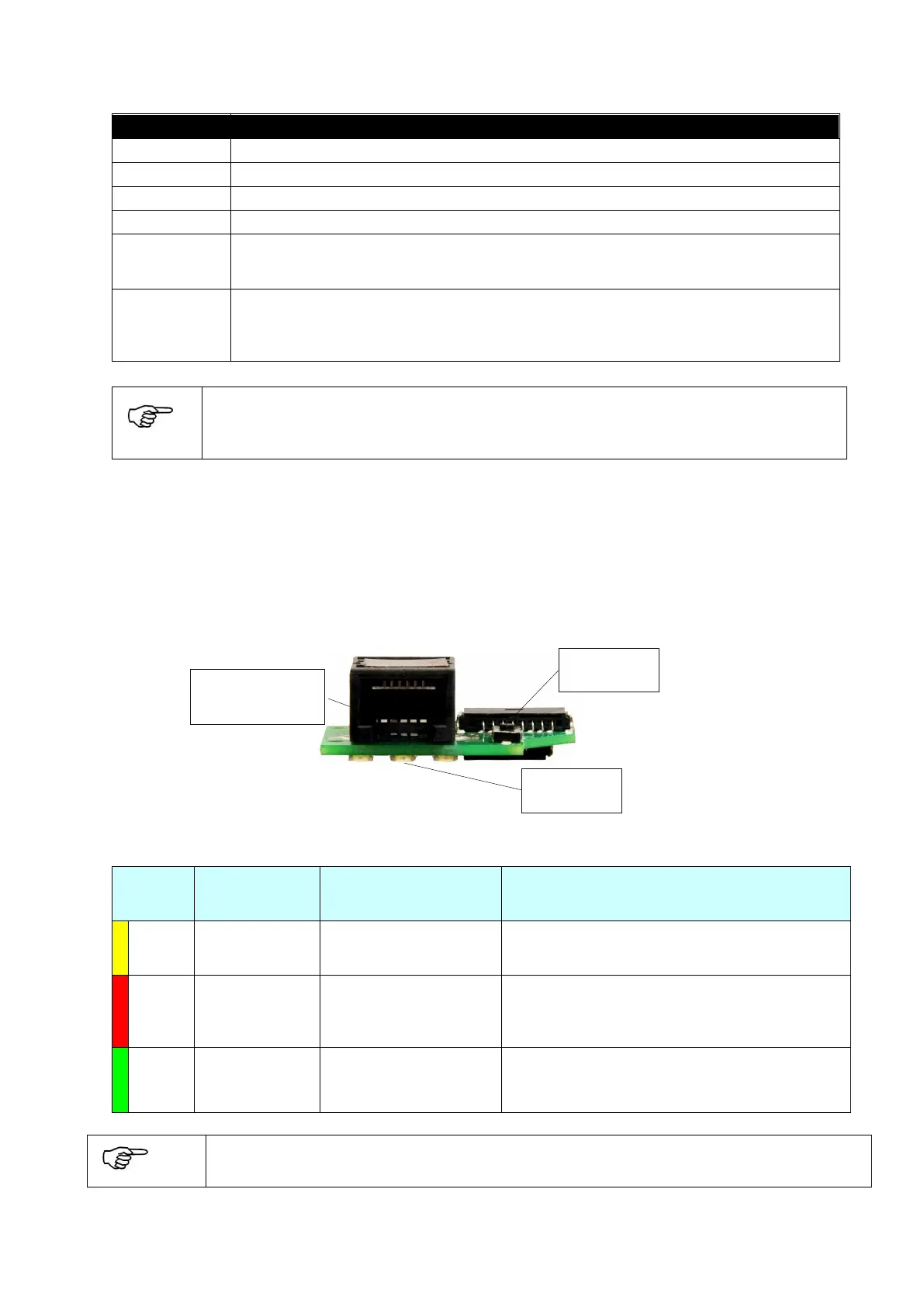PAGE 19 of 54
GSU Switch Descriptions
Directly displays the Info menu (Hotkey).
Directly displays the Run menu (Hotkey).
Directly displays the Limits menu (Hotkey).
Directly displays the Min/Max menu (Hotkey).
When the Select Menu key is pressed and held, the ◄ - / ►+ keys are used to select
another menu. When a desired menu is reached, release the Select Menu key, and
your selection becomes the currently displayed menu.
When the Change Value/Item key is pressed and held, the ◄ - / ►+ keys are used to
change the indicated value. If the value is admissible to change, a small arrow appears
in the display before the value. If the indicated value cannot be changed (e.g.: current
RPM or temperature), the display will indicate that the “Value/Item cannot be changed”.
The LED I/O Board
The LED I/O (Input/Output) board is a connection point for the data bus and a display for the current status
of the ECU. The LED I/O board also features a pushbutton switch function to learn your R/C system,
calibrate EGT probe or reset all parameters back to default (when powered up). These procedures are
described later.
Description of LEDs on the GSU and LED board
Please take the time to understand the table above especially the descriptions for the
Select Menu and Change Value/Item keys. These are often used for viewing additional
menus other than the Hotkey menus and for changing ECU settings.
Kerosene glow plug defective or turbine power /
data cable is disconnected
Turbine running:
throttle control active
If the turbine is running, the EGT is exceeding
the maximum temperature.
If the turbine is off, Slow Down mode is active
If the yellow Standby and green OK LED’s blink simultaneously, the battery is low and must
be recharged.
LEDs
connection to the