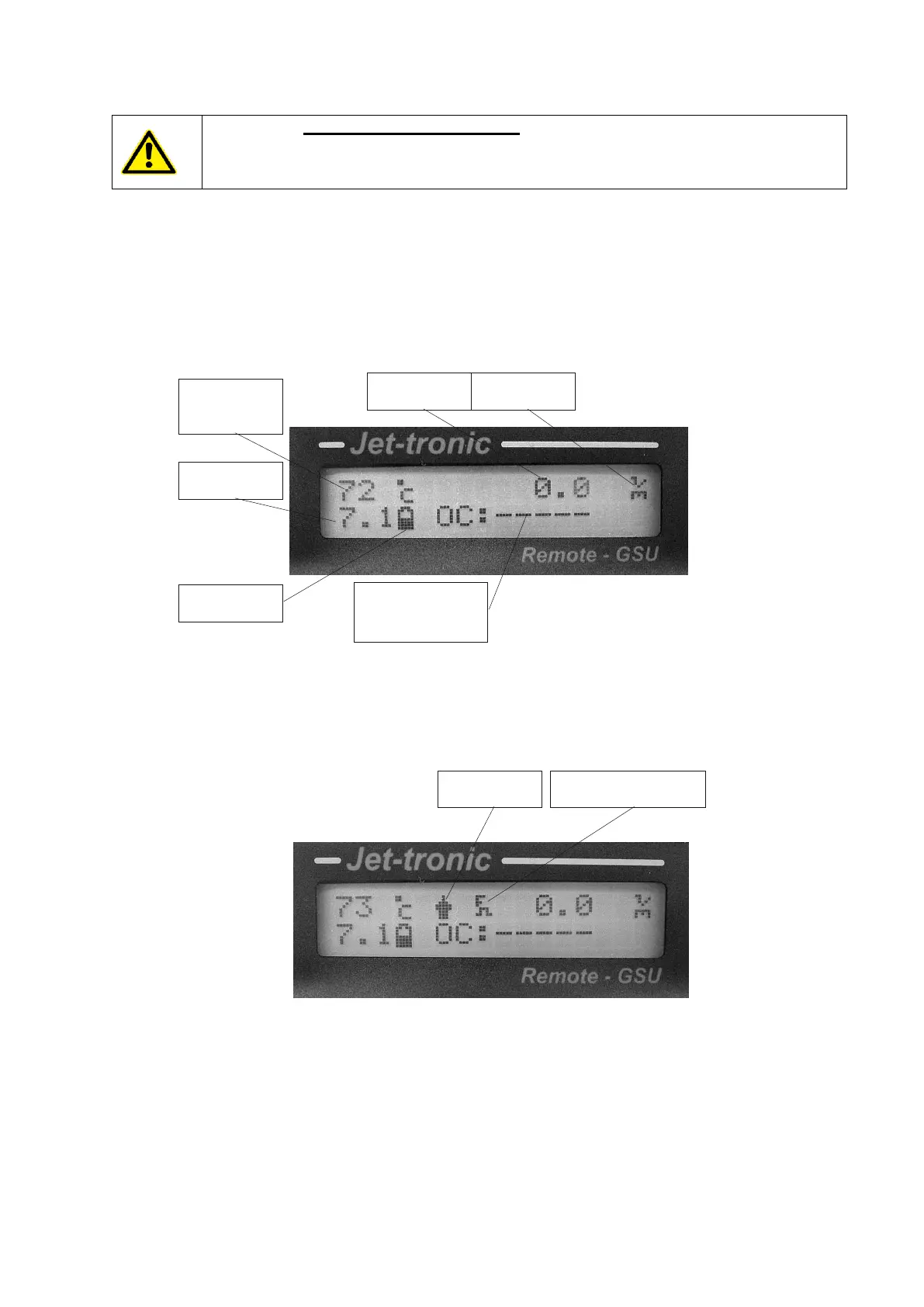PAGE 28 of 54
GSU (Run menu default) display symbols
Initial default display screen after power up
After power up – “error condition” display screen
ATTENTION! Two channel control only:
In unsafe situations (e.g.: a model fire), the automatic cooling process may contribute
additional oxygen. To immediately discontinue the cooling process, bring the throttle stick
to idle, throttle trim to the minimum position and the AUX switch to Off.
temperature
Battery icon
shown ½ full
Off Condition –
none indicated
Failsafe active,
transmitter off?