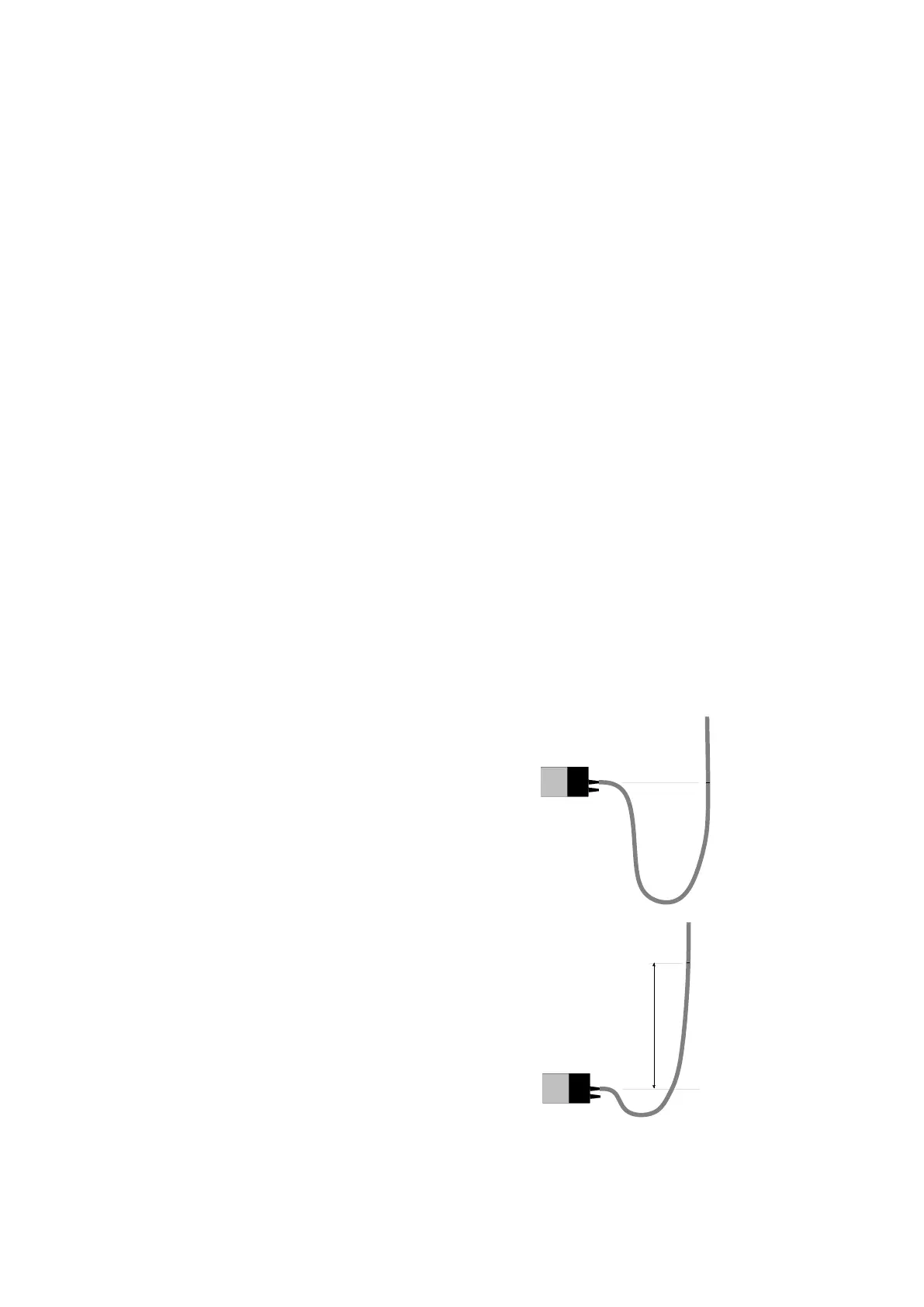PAGE 52 of 54
Calibration of the Air Speed Sensor
The characteristic curves of the differential pressure sensor can be calibrated to obtain a maximum of
measuring accuracy.
Additional necessary facility for calibration:
- 50 – 60cm silicone tube
- a plenty of water
- Ruler or folding meter stick
How to proceed:
1. Fill water into the silicon tube (minimum 50cm water column)
2. Fit the silicon tube to the Pitot tube or directly to the differential pressure
sensor.
3. Keep pressed the key “RUN” on GSU and switch on the electronic. Release
the key “RUN” if following appears on GSU:
CAL. AirSpeedSns
Set 40cm water
4. Adjust the end of water column to the altitude of the differential pressure
sensor (or Pitot tube, if used). Press the key”INFO” on the GSU to define
the zero point.
5. Raise the end of water column to a level of 40cm above the defined zero
point now press the “MIN/MAX” key to store this value. You should read in
the right upper edge of display h=40.0
You can check the calibration by moving the water column up and down,
The value in the display should be correspond to the value of the ruler.
The step 4/5 can be arbitrary repeated. In the right edge below the value
should be in a range between 6000 and 10000. (Default = 8560)
6. To store this determined calibration data press the “MANUAL” key on GSU
at last. After the ECU stored this data it transfer back to the general duty.
Airspeed
Sensor
Airspeed
Sensor
40cm
Schritt 4
Step 4
Schritt 5
Step 5