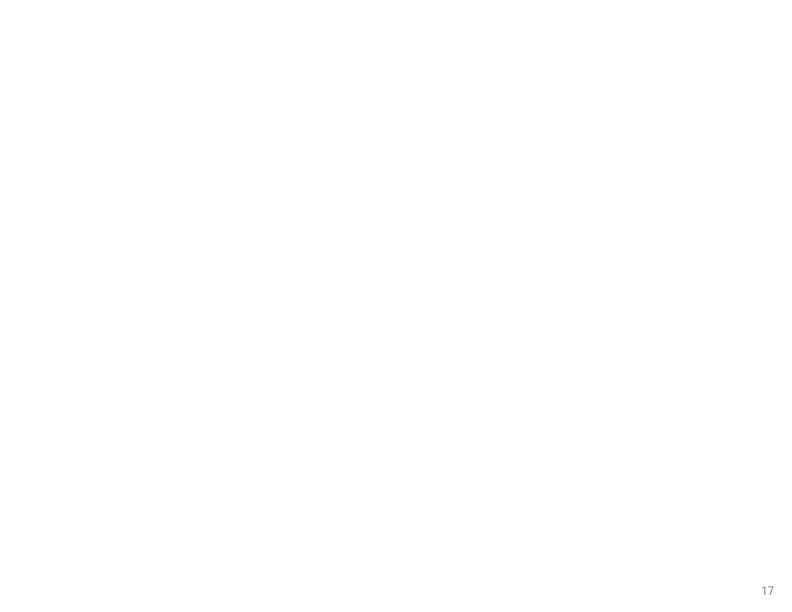2.2 Connecting to Bluetooth®
The Bluetooth® word mark and logos are registered trademarks owned by the Bluetooth SIG, inc. And any use of such marks by
Jetson Electric Bike LLC. is under license. Other trademarks and trade names are those of their respective owners.
THE HOVERBOARD COMES EQUIPPED WITH A BLUETOOTH® SPEAKER.
TO CONNECT TO YOUR BLUETOOTH® SPEAKER:
• TURN ON THE PLASMA X, AND IT WILL BECOME DISCOVERABLE TO YOUR HANDHELD DEVICE.
• ACTIVATE YOUR BLUETOOTH® IN YOUR HANDHELD DEVICE’S SETTINGS.
• FIND THE PLASMA X IN YOUR HANDHELD DEVICE’S LIST AND SELECT IT.
• NOW YOU CAN STREAM YOUR MUSIC THROUGH THE HOVERBOARD'S SPEAKER.
IF YOU ARE HAVING ISSUES CONNECTING TO BLUETOOTH®, FOLLOW THESE STEPS:
1. TRY RESTARTING THE PLASMA X BY TURNING IT OFF AND THEN ON.
2. TAP THE SCAN BUTTON ON YOUR DEVICE TO REFRESH.
3. CONTACT THE JETSON CARE TEAM FOR ASSISTANCE.