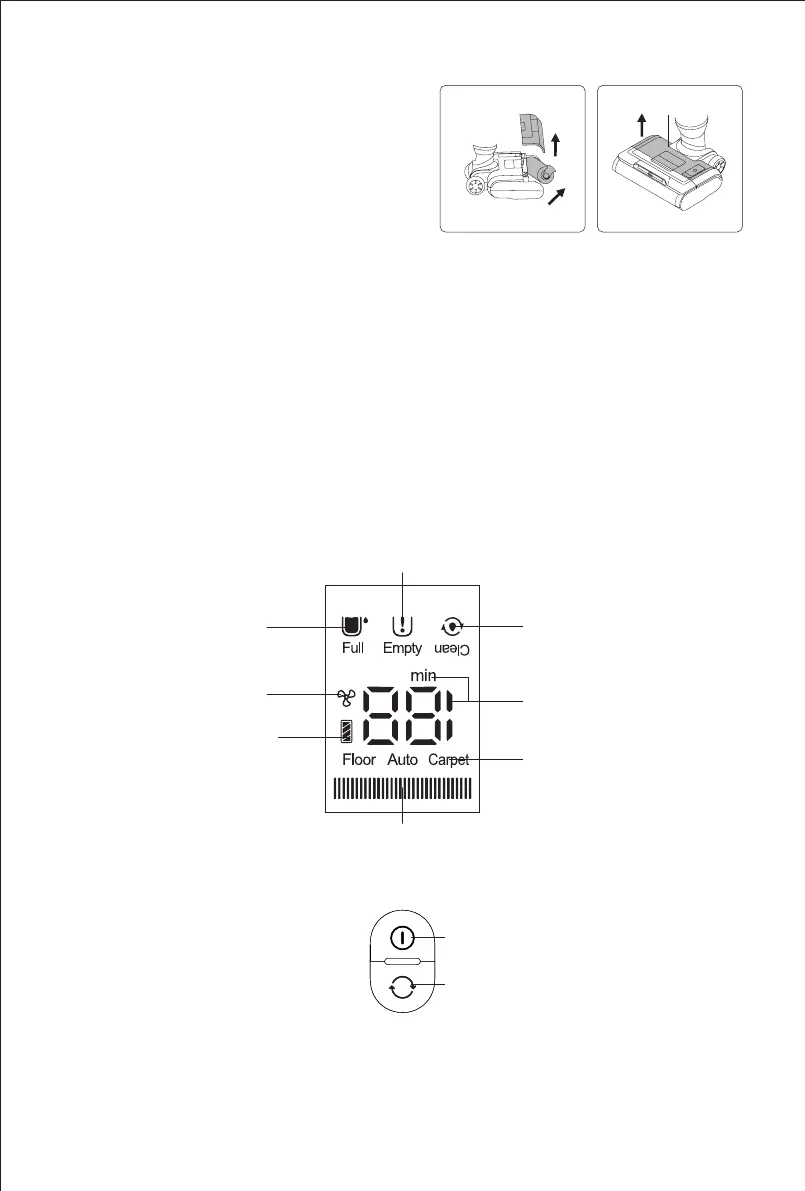7 8
Clean water tank
4
Chapter 2 Use of the Product
Note: Before use, please check whether the machine has power, if no power, please fully charge the machine
before using it.
LED screen and instructions
To disassemble the brushroll, pull the brushroll cap
outward to take out brushroll. To assemble the brushroll,
hold brushroll cap, slide brushroll over the cylinder until
brushroll reaches the end. (Fig 7)
Clean water tank assembly and
disassembly
To take off clean water tank, hold the clean water tank
handle and pull out the clean water tank. To assemble clean water tank, put the clean water tank back to
nozzle, align with the brushroll window. (Fig 8)
Lights(indicate different power)
Clean water tank empty indicator
Mode display
Self cleaning
indicator
On/off button
Mode button
Battery power
percentage or
left working time
display
Battery power
icon display
Drying mode
indicator
Dirty water
tank full indicator
