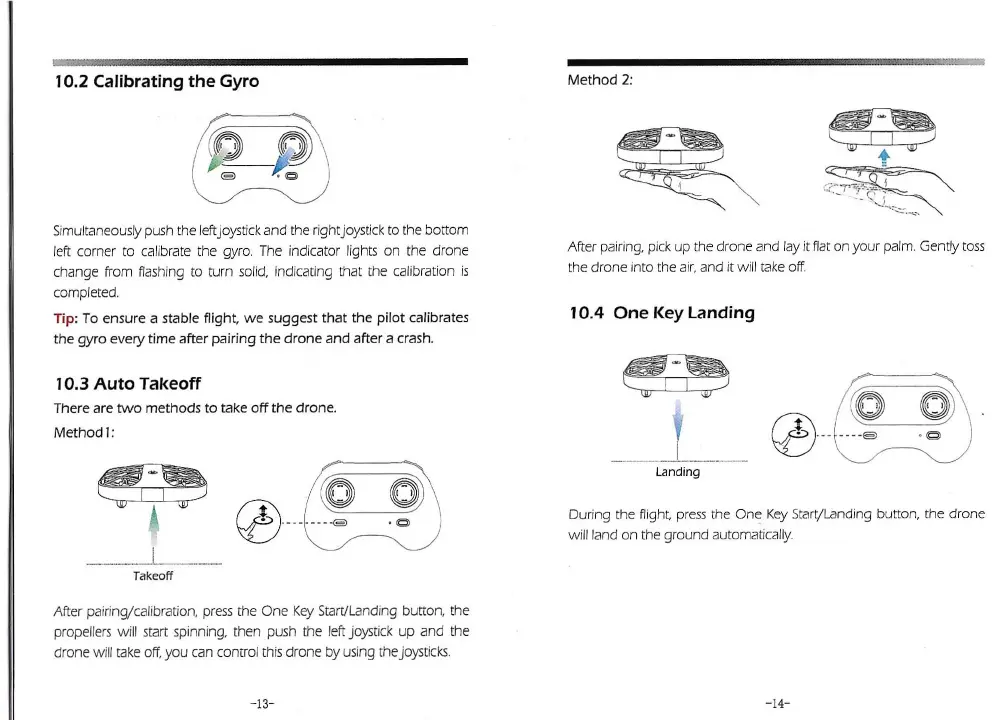10.2 Calibrating the Gyro
Simultaneously push the left joystick and the rightjoystick to the bottom
left corner
to
calibrate the gyro.
The
indicator lights on the drone
change from fiashing to turn
solid,
indicating that the calibration
is
completed.
Tip: To ensure a stable flight, we suggest
that
the
pilot
calibrates
the gyro every time after pairing the
drone
and
after a crash.
10.3
Auto
Takeoff
There are
two
methods
to
take
off
the
drone
.
Method
I:
Takeoff
Aft
er
pairing/calibration,
press
the One
Key
Start/Landing button, the
propellers w
ill
start
sp
inning, then push the
le
ft
jo
ystick
up
and the
drone will
take
off,
you can control
this
drone by using the joyst
ick
s.
-1
3-
Method
2:
After pairing, pick up the drone and lay it fiat on your palm. Gently
toss
the drone into the
air,
and it will
take
off.
1 0.4
One
Key Landing
Landing
During the fiight,
press
the On~
Key
Sta
rtjLanding butto
n,
the drone
will land on the ground automatically
- 1
4-