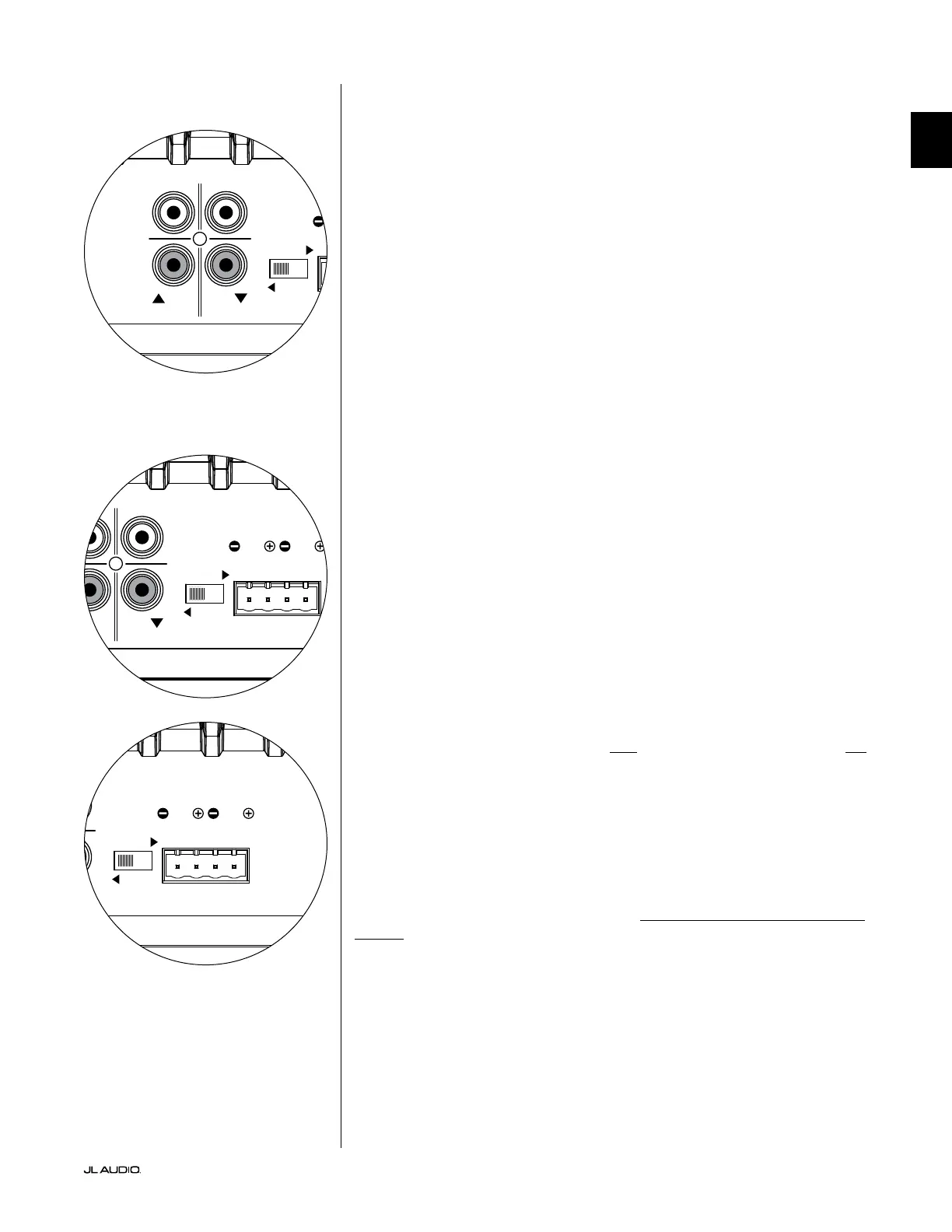Page 17 | EN
|
E-Sub
EN
CH. 2
(
R
)
Grounded
Isolated
CH. 1
(
L
)
HIGH LEVEL INPUTS
SERIAL NUMBER:
Warranty void if serial number is
removed, altered or defaced.
LINE
OUTPUTS
LL
RR
LINE
INPUTS
Built in USA
with domestic and
imported components
CH. 2
(
R
)
Grounded
Isolated
CH. 1
(
L
)
HIGH LEVEL INPUTS
SERIAL NUMBER:
Warranty void if serial number is
removed, altered or defaced.
LINE
OUTPUTS
LL
RR
LINE
INPUTS
Built in USA
with domestic and
imported components
CONNECTING YOUR E-SUB(S)
Line Inputs
The E-Sub features individual, left and right, unbalanced RCA-type input
connectors. These are the most commonly used connectors for home audio
applications.
For systems with a mono subwoofer or “LFE” channel connection, only one
RCA-type jack will be used (Left or Right). This method applies to most modern
multi-channel receivers and preamplifier / processors.
Separate left and right RCA-type input jacks are provided for systems without
a dedicated mono subwoofer connection. This typically applies to two-channel
audio equipment. In a two-channel application, you must supply separate left and
right inputs to a single E-Sub in order to have high-pass filtered, stereo outputs
from its Line Outputs. The E-Sub will automatically sum the left and right inputs
to feed its internal subwoofer amplifier.
RCA-type connectors (one for each channel):
Tip: Positive
Sleeve: Negative
Input Impedance: 10 kΩ
“Grounded / Isolated” Switch
This feature is included to deal with the signal grounding issues often
encountered in home theater systems when several components from different
manufacturers are interconnected. The “Grounded / Isolated” Input Mode
switch on the rear connection panel alters only the “Line Inputs” and is designed
to facilitate a quiet, hum-free connection to your audio or home theater system.
This switch has no effect on signals connected to the “High-Level Inputs”.
The E-Sub ships with this switch in the “Isolated” position. If, with all system
components connected and turned on (but no source material playing), you hear
a continuous low-frequency hum through your E-Sub, flip this switch to the
“Grounded” position and evaluate the difference in the noise level. Use whichever
switch position provides the least hum or noise.
High Level Inputs
This feature is included for convenience when needing to connect the E-Sub
to a receiver or integrated amplifier that only offers speaker level outputs. It is not
the preferred method when a line-level signal is available.
To use the “High Level Inputs” feature, simply connect the speaker outputs of
the receiver or integrated amplifier to the “High Level Input” plug of the E-Sub, in
parallel with the main speakers. The main speakers will remain full-range in this
application and their sound will not be affected by the connection to the E-Sub.
The “High Level Input” consists of an input connector and removable plug
with captured-wire receptacles. Standard speaker cable, up to 12 AWG (3 mm
2
),
can be used and connected to the removable plug by backing out each set screw,
inserting the bared end of each speaker wire, taking care not to short any wire to
another, and tightening the set screw. Connections are as follows:
“High Level Input” Connector (from left to right):
1: Right Channel Negative
2: Right Channel Positive
3: Left Channel Negative
4: Left Channel Positive
Input Impedance: 4.3 kΩ
The Left and Right inputs on the E-Sub are
internally summed to a single mono channel.
CH. 2
(
R
)
Grounded
Isolated
CH. 1
(
L
)
HIGH LEVEL INPUTS
SERIAL NUMBER:
Warranty void if serial number is
removed, altered or defaced.
LINE
OUTPUTS
LL
RR
LINE
INPUTS
Built in USA
with domestic and
imported components
