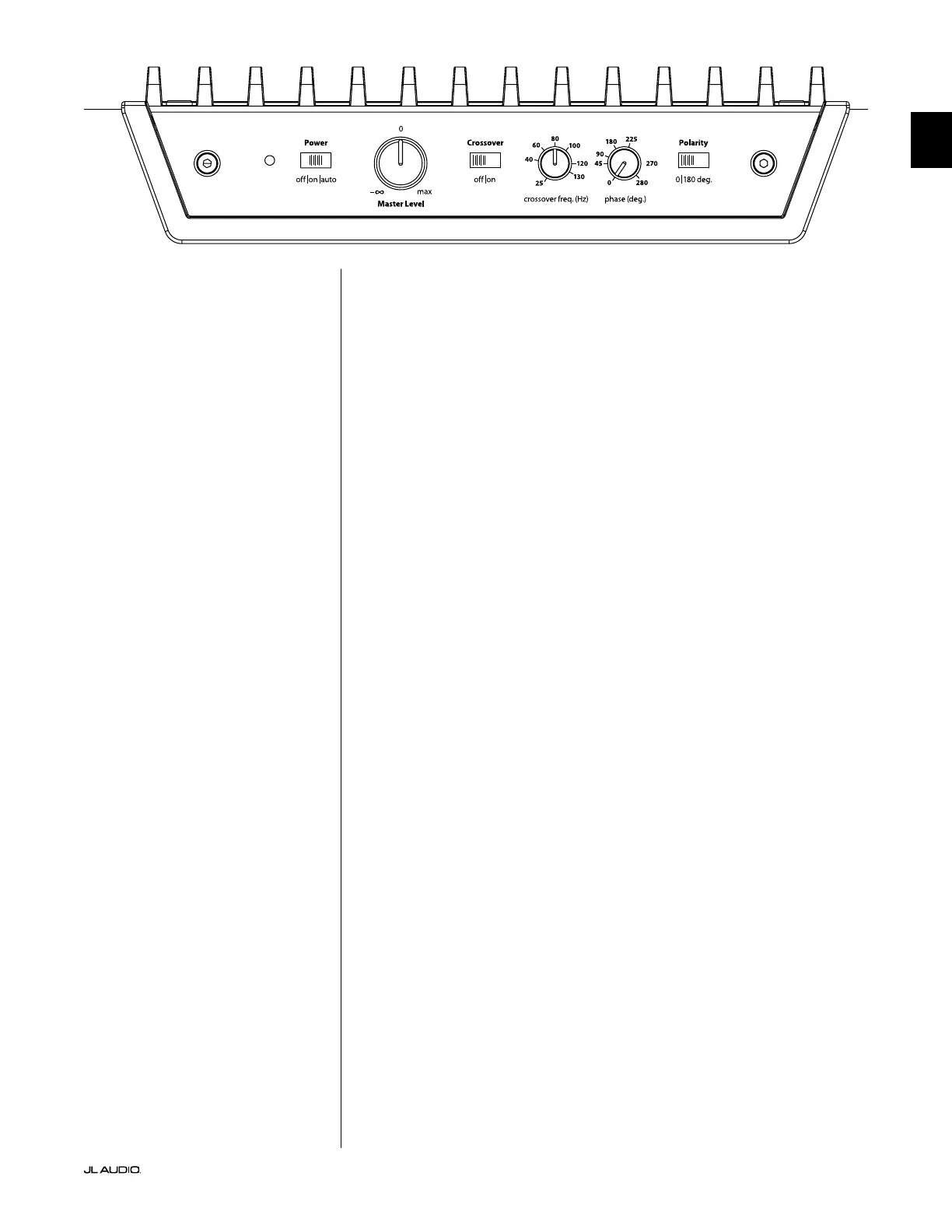Page 25 | EN
|
E-Sub
EN
On the E-Sub’s Top Panel:
Please turn off the home theater receiver or preamp/processor to make
these adjustments.
1. “Power” Switch
Flip each E-Sub’s “Power” switch to the “On” position.
2. “Crossover” Switch and “crossover freq. (Hz)” knob
If your home theater receiver/processor is handling bass management
(speakers set on “small”), or if you are using an outboard crossover/bass-
management processor, flip the master E-Sub’s “Crossover” switch to “off.”
If you intend to use the E-Sub’s built-in, active crossover, select the “on”
position and set the “Crossover Freq. (Hz)” knob to the “80 Hz” position.
3. “Polarity” Switch
Flip the “Polarity” switch to “0”.
4. “phase (deg.)” Knob
Rotate the “phase (deg.)” knob to “0” degrees
