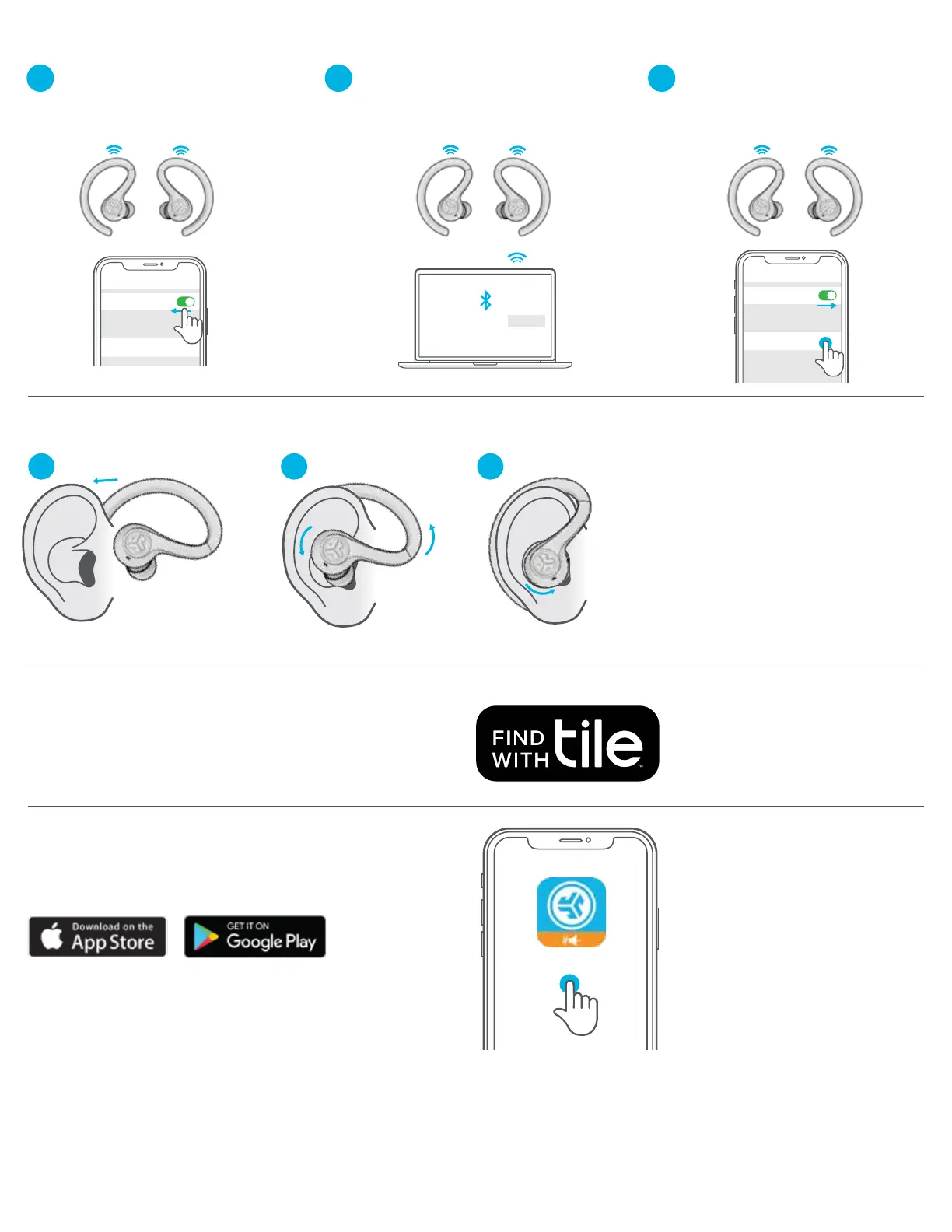FITTING
1
2 3
MULTIPOINT (connect 2 devices simultaneously)
Once FIRST device is connected,
turn off Bluetooth in device settings.
JBuds Air Sport will auto enter
Bluetooth Pairing.
1
Enter your SECOND device Bluetooth
settings and connect to JBuds Air Sport.
2
Enter your FIRST device Bluetooth
settings. Turn on Bluetooth and
connect to JLab JBuds Air Sport.
3
Bluetooth
Settings
JLab JBuds Air Sport Connected
JLab JBuds Air Sport Connect
Bluetooth
Settings
JLab JBuds Air Sport
JLab Sound
FIND YOUR EARBUDS
Download the Tile app and activate to find your earbuds.
Learn more at jlab.com/tileapp
Activating Tile will reduce earbud playtime.
DOWNLOAD THE APP
Customize JBuds Air Sport features and update the latest software.
Download the JLab Sound App in Apple/Google Play Store.