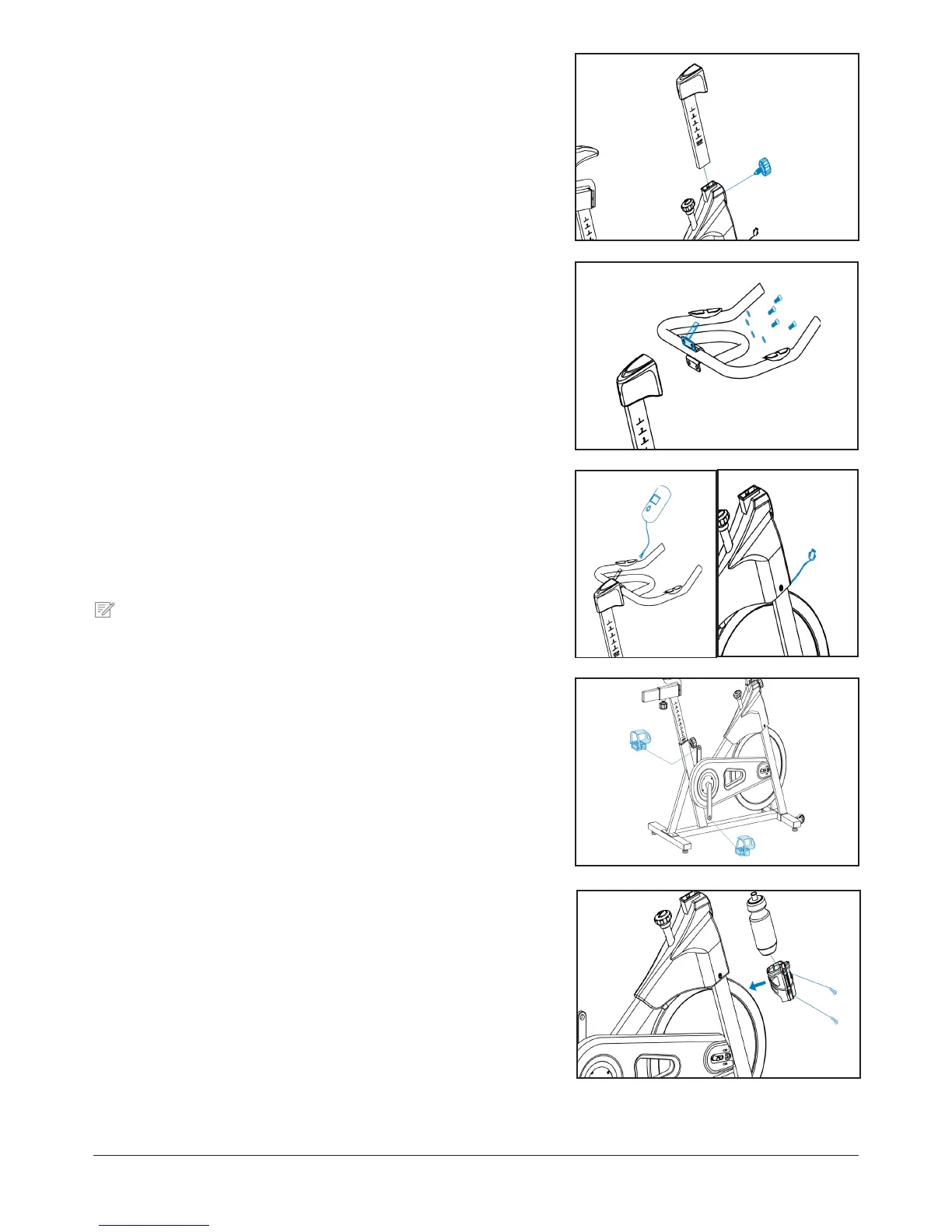11
STEP 5
Slide the handlebar post into the frame and secure
using the spring loaded knob.
STEP 6
Hold the monitor bracket to the back of the
handlebars, making sure the bracket is pointing
away from the bike. Feed the four Allen head bolts
and four spring washers through the handlebars and
secure to the handlebar post. Tighten using the Allen
key.
STEP 7
Slide the monitor onto the bracket and connect the
sensor wire.
NOTE: Make sure the pins within the wires are
straight.
STEP 8
Connect the pedals to their appropriate cranks.
The right pedal should be threaded clockwise and
the left pedal anti-clockwise.
STEP 9
Finally, attach the bottle holder to the frame using
the two screws already found on the left hand side of
the bike. Use the end of your multi-tool.