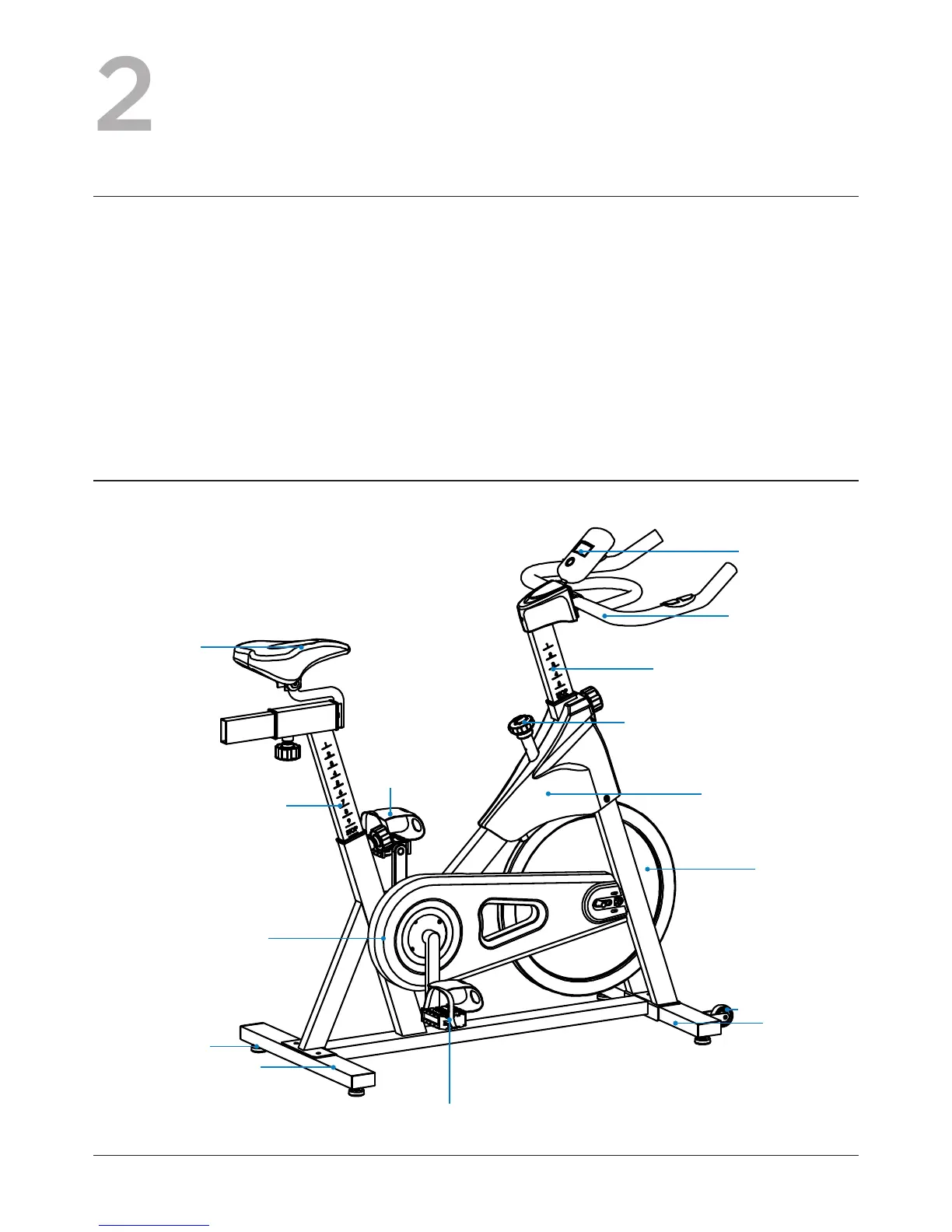To find the ideal location to set up this bike, ensure that:
• Area is well illuminated and well ventilated.
• Surface is level.
• There is enough space to access the unit and emergency dismount. If it is possible,
keep the following clearances: 0.5 m at each side and 2 m at the back.
• The bike is placed in an environment with a relative humidity range of 30-50%.
Please ensure the temperature is kept constant. Do not use in a moist or damp
environment as this may impact on the integrity and performance of the machine.
PREPARING SITE
DIAGRAM
Handlebars
Monitor
Front Stabiliser
Flywheel
Right Pedal
Rubber Feet
Rear Stabiliser
Seat Post
Left Pedal
Transport Wheel
Saddle
Handlebar Post
Resistance Dial
Protective Covers
Plastic Casing