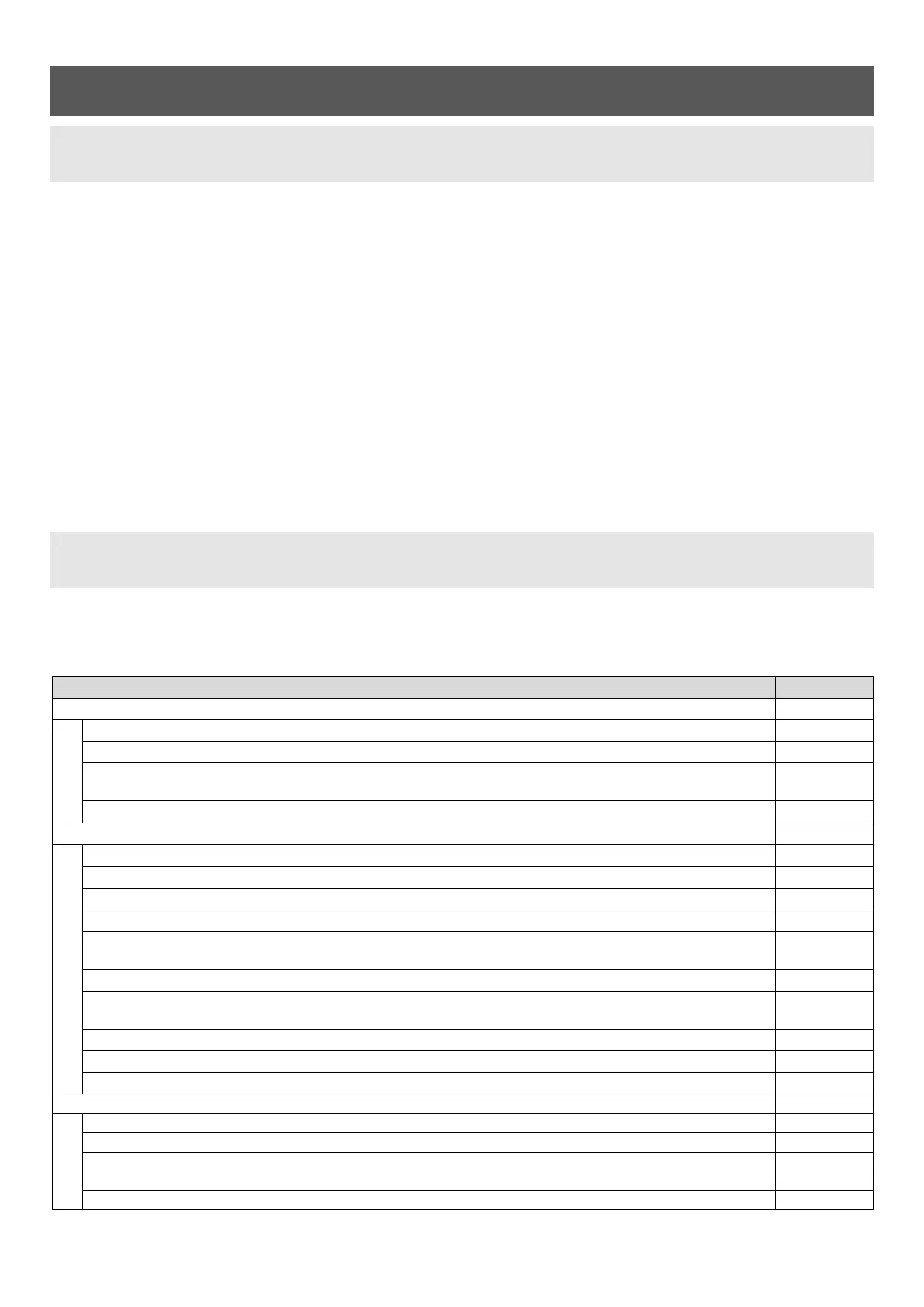MAINTENANCE AND INSPECTION
EN-14
DAILY MAINTENANCE
■ Digital Tongue Pressure Meter
1. Turn the power off and remove the batteries.
2. Wipe the dirty area with a soft and dry cloth.
3. For stubborn dirt, soak the cloth in water and a neutral detergent, wring well, and then wipe the
dirt off. Remove wetness with a dry cloth.
■ Connecting Tube
1. Disconnect Connecting Tube from the device.
2. Wipe the dirty area with a soft and dry cloth.
3. For stubborn dirt, replace it with a new Connecting Tube even if it is less than one month after
unpacking.
DAILY INSPECTION
Correct operation and daily inspection are essential to maintain the device performance over a long
period of time and to ensure safe use. Check the following items before use.
(Copy it to use.)
□ Check the device for damage, cracks, etc.
□ Is the tongue manometer free of liquid or dirt?
□ Is there any foreign matter and damage on the connecting tube port of the device or the connecting tube
connector?
□ Check if the Connecting Tube is not bent or damaged.
□ Is the power turned on correctly?
□ Is the battery icon low?
□ Is the standby display normal?
□ Is the internal pressure adjustment operating normally?
□ Are the “PTP” display, the “Wait” icon’s flashing, and the Level sign indication display normal during
internal pressure adjustment?
□ Is the pressurization error occurring during internal pressure adjustment?
□ Check that the device is ready for measurement after adjusting the internal pressure. Is the “Measure” icon
lighted normally?
□ Is a measurement error occurring during measurement?
□ Is there any smoke/unusual smell generating from the device?
□ Is there any abnormal noise?
□ Is the device free of liquid or dirt?
□ Is there a specific part of the device that is hot?
□ Is there any foreign matter on the connecting tube port or the connecting tube connector of the device, or is
it damaged?
□ Check that the Connecting Tube is not bent or damaged.
