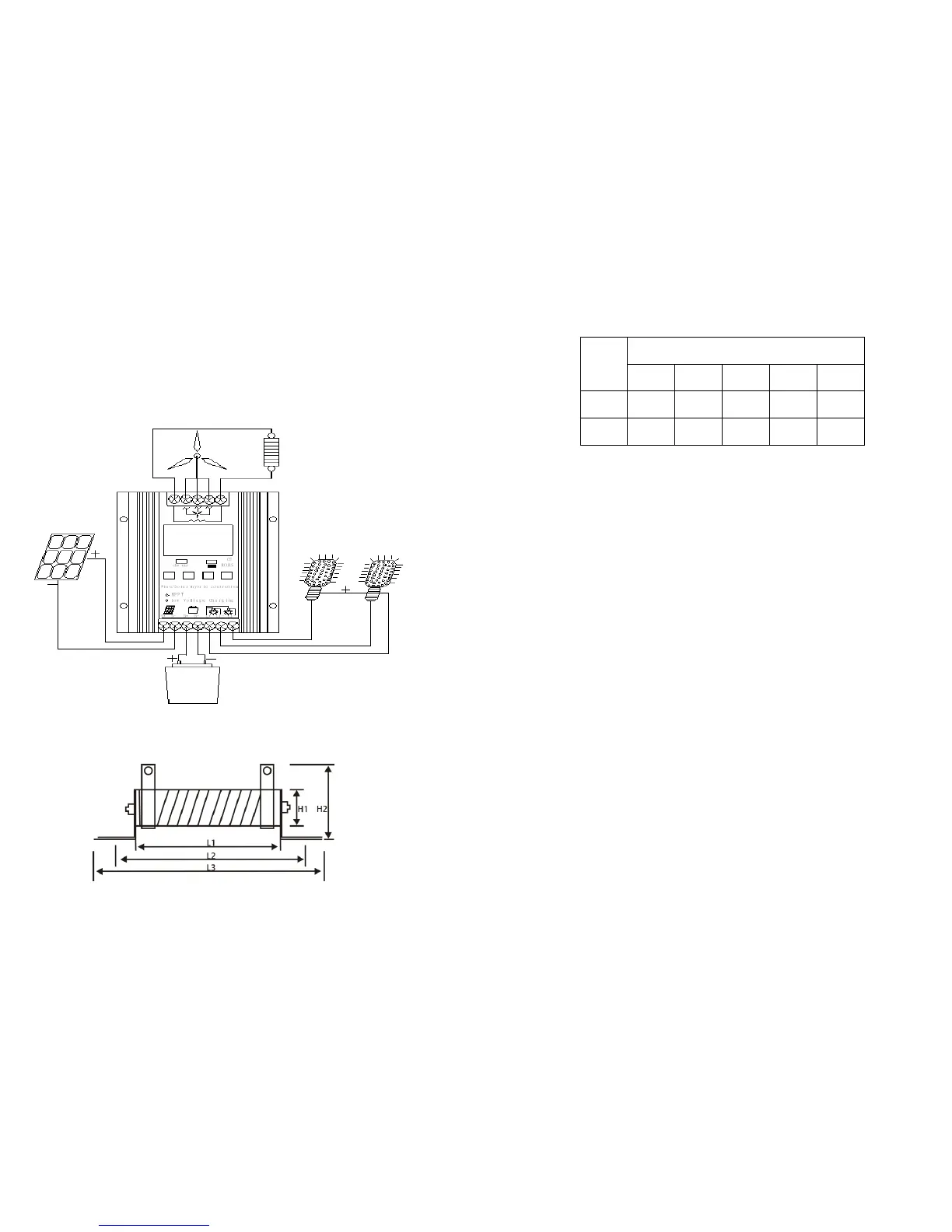Ⅳ.Operating instructions
The controller to operating personnel must be a range of electrical theory
knowledge and practical experience of technical personnel,and strictly in
accordance with relevant provisions of the manual steps and manner.
1.Install
4-1 wiring diagram
7
Install step:
①Open the package; confirm the equipment without damage because of
transportation
②Install the controller in the right place.Installation position should retain the
necessary installation space, to ensure the normal heat dissipation of the
controller, and installation, using the environment temperature is not more than
the controller working temperature range.
③When installation, please use the multi-strand copper insulated wires.First
determine wire length, in the case of ensure the installation position, as far as
possible, reduce loss of power and choose wire specifications as requested.
④Connect the storage battery and equipment panel “BATTERY’ item with a
length of less than a meter of more than 4 square millimeters copper core cable,
and please pay attention to the distinction between positive and negative
electrode.When connect the wires ,first use a suitable length wire to connect on
the controller B+ terminals, then the other end is connected to the battery positive
electrode;Then choose another a suitable length wire,the same first its one end
connected to the controller B- terminal, then the other end connected to the
battery negative electrode.If the positive and negative reversed, the controller
has anti-reverse protection, found reverse, just dismantle wiring and wiring in
accordance with this order to re-connection.
⑤After finished the first step ④, the controller starts to work, the controller panel
two lights flashing, LCD screen light up, if it is found that the controller is not
normal, please check the attachment is the reverse, whether the battery voltage
reaches more than 8 v voltage, to ensure normal and according to the step ④
connection again.
⑥Choose the appropriate copper core cables connected load and load terminals
8
