6. To select an option, press and hold the button until
the screen flashes.
7. After selecting the filter, the screen shows Filt.
Cycle through the options and press Done.
8. Press the button until it flashes. The sampling filter
increases the sample size before it updates the
output and the display.
9. For noisy pressure environments, increase the
sample size to slow the setting. For faster updates,
change the setting to fast or off. The default setting
is normal.
Table 2: Sampling filter response times
Setting Response time, secs
Off 0.3
Fast 1.5
Normal 3
Slow 6
Zero and span adjustment
Use the zero or span button to recalibrate the unit in the
field. You can calibrate the unit in any of the pressure
ranges.
Figure 5: DP150 transducer
Zero adjustment
About this task:
To make the zero adjustment, complete the following
steps:
1. With the unit at zero differential pressure, press
and hold the Zero or Config button until the 0
display blinks.
2. Release the button. The display briefly shows ---- to
re-zero the unit.
3. If the re-zero is successful, the display shows good.
The new zero value is automatically stored in
nonvolatile memory.
4. If the re-zero is unsuccessful, the display shows
bAd. This usually occurs because the re-zeroring
pressure is more than ±10% off of the sensor range
factory setting.
Span adjustment
About this task:
To make the span adjustment, complete the following
steps:
1. Perform Zero adjustment before Span adjustment.
2. Use a reference grade calibrator to apply positive
full-scale differential pressure.
3. Press and hold the Zero or Config button until the
display shows 0, and the display stops blinking and
shows Conf.
4. Release the button to get into the Configuration
menu. The first selection is Filt for the Filter setting.
5. Press but do not hold the button until the display
shows -SP- for the Set Span setting.
6. Press and hold the button until the display blinks to
select it. The display shows yes.
7. Press and hold the button until the display blinks
and then release the button. The display shows ---
briefly to re-span the unit.
8. If the re-span is successful, the display shows good.
The new span value is stored automatically in
nonvolatile memory.
9. If the re-span is unsuccessful, the display shows
bAd. This usually occurs because the re-zeroring
pressure is more than ±10% off of the sensor range
factory setting.
Repair information
If the DP150 transducer fails to operate within its
specifications, replace the unit. For a replacement
assembly, contact the nearest Johnson Controls
representative.
Differential Pressure Transducer Multi-Range DP150 Series Installation Guide 3
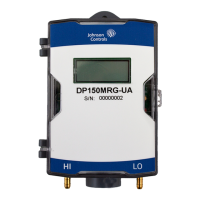
