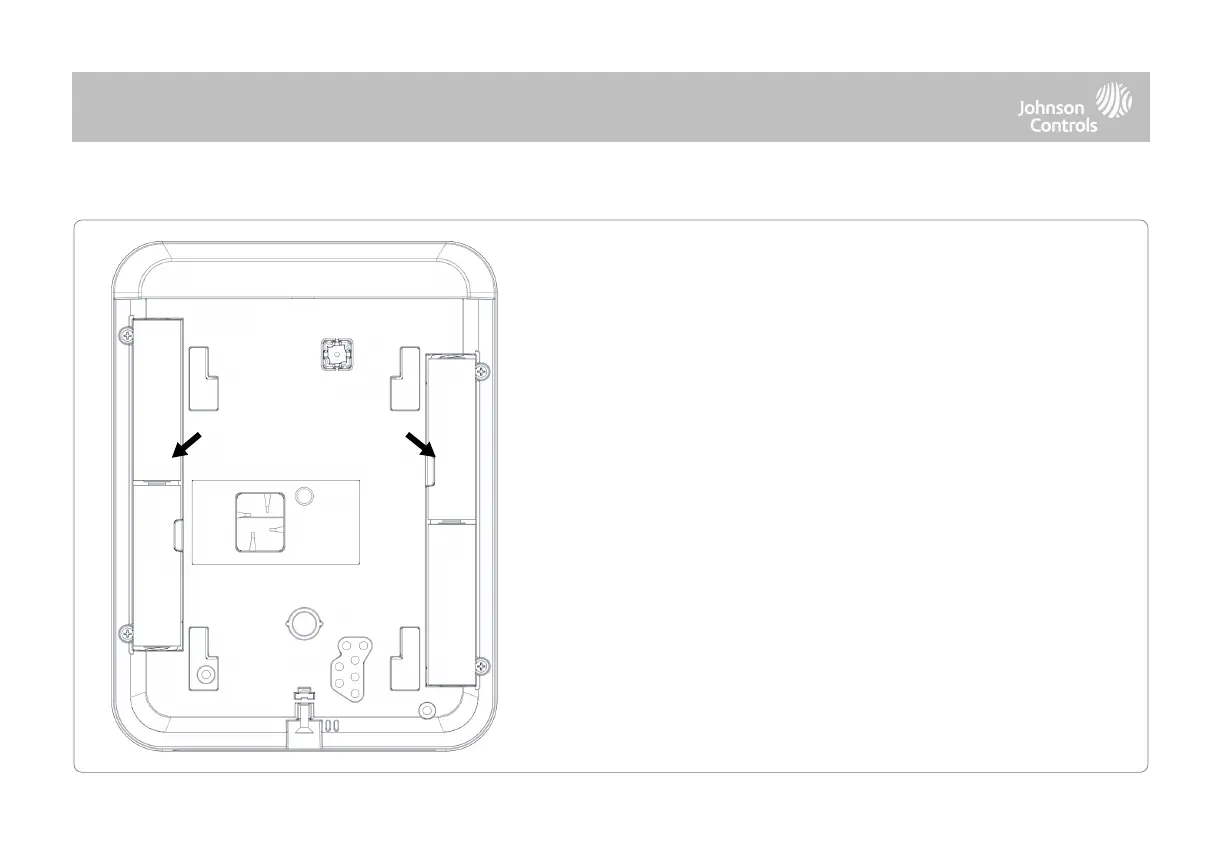1. Remove Keypad from Backplate: Unscrew the bottom screw on
the bottom of the keypad and then slide up to remove the keypad
from the wall mount.
2. Remove Batteries: Remove the 4 x AA batteries from the back of
the keypad. Do NOT use a screwdriver or anything sharp that
could puncture the battery.
3. Install New Batteries: Insert new 4 x AA batteries into the battery
slots. Be sure to observe polarity.
4. Reinstall Keypad on Backplate: Slide the keypad down onto the
wall mount and secure with the bottom screw so that it can not
be removed. Test and verify functionality with the primary panel.
Use only Energizer AA 1.5V ALKALINE BATTERY
CAUTION: Do NOT use a screwdriver or anything sharp that could
puncture the battery.