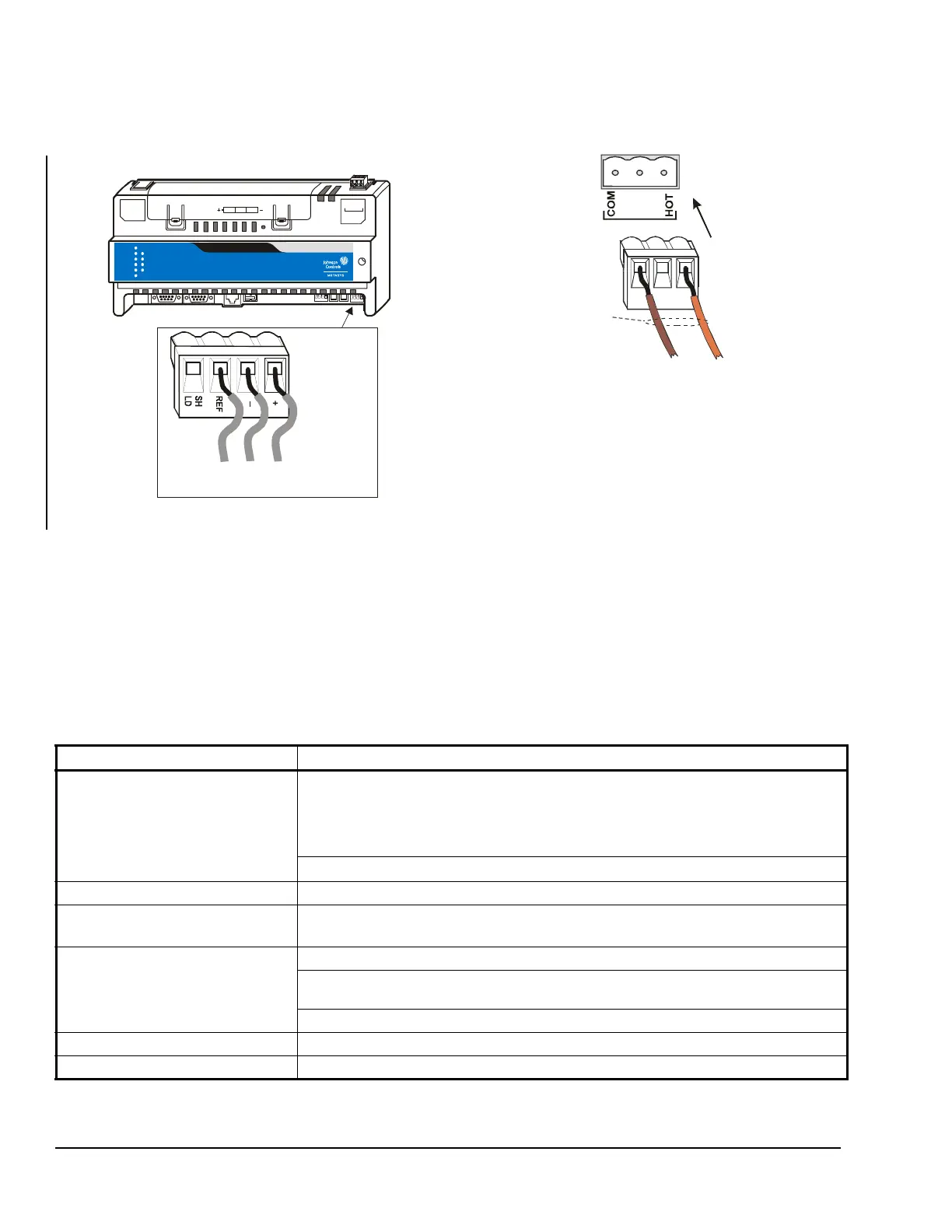Metasys Integrator® MIG3500 Series Installation Instructions6
3. If you have a vendor device with an RS-485
interface, connect its communication wires to the
Vendor A - RS485 terminal block plug as shown in
Figure 7.
4. If you have a second vendor device with an
RS-232 or RS-485 interface, connect an RS-232 to
RS-485 converter between the appropriate vendor
port on the MIG3500 and the vendor device,
referring to Figure 6 (RS-232) or Figure 7
(RS-485). This connection may also require a
gender changer or 9-to-25 pin adapter.
5. Connect the 24 VAC supply power wires from the
transformer to the removable 3-terminal plug as
shown in Figure 8. The middle terminal is not used.
Note: Power supply wire colors may be different on
transformers not manufactured by Johnson Controls.
Follow the transformer manufacturer’s instructions or
the project installation drawings.
Note: When connecting 24 VAC power to the
MIG3500s and field devices on the network, be
consistent so that transformer phasing is uniform
across the devices. Powering devices with uniform 24
VAC supply power phasing reduces noise,
interference, and ground loop problems. The MIG3500
does not require an earth ground connection.
Wiring Considerations and Guidelines for Network Integrations
Figure 7: RS-485 Vendor Wiring
Vendor A
RS485
Terminal Block
Plug
FIG:vndrA
+
-
REF
From Vendor Device (RS-485)
Figure 8: 24 VAC Supply Power Wiring
Power Terminal
Block
Power Terminal
Block Plug
Wires from
Johnson Controls
24 VAC Class 2
Power Transformer
Brown Wire
(COM)
Orange Wire
(24 VAC)
FIG:MIGpwr_prt
24V~
COM
HOT
Table 2: Guidelines for Vendor Networking
Category Rules/Maximums Allowed
General The MIG3500 can have either:
• One RS-485 device interface and one RS-232 device interface
• Two RS-485 device interfaces
1
• Two RS-232 device interfaces
1
1. One of the device interfaces requires RS232 to RS485 converter as an additional component.
Only daisy
-chained devices
Number of Supported Devices Refer to the vendor-specific application note available on QuickLit.
RS-232 Cable Length Up to 19,200 baud: 15 m (50 ft) between MIG3500 and vendor equipment
Higher than 19,200 baud: 4 m (13 ft) between MIG3500 and vendor equipment
RS-485 Cable Length and Type 1,500 m (5,000 ft) twisted pair cable without a repeater
4,500 m (15,000 ft) twisted pair cable from an NAE and the farthest FC device (three
segments of 1,500 m [5,000 ft] each, separated by repeaters)
2,000 m (6,600 ft) between two fiber modems
RS-485 Cable Wire Type and Size Solid or stranded 22 AWG recommended (24 AWG twisted pair or larger is acceptable)
Terminations EOL switch available for RS-485 B terminal port (if required)
