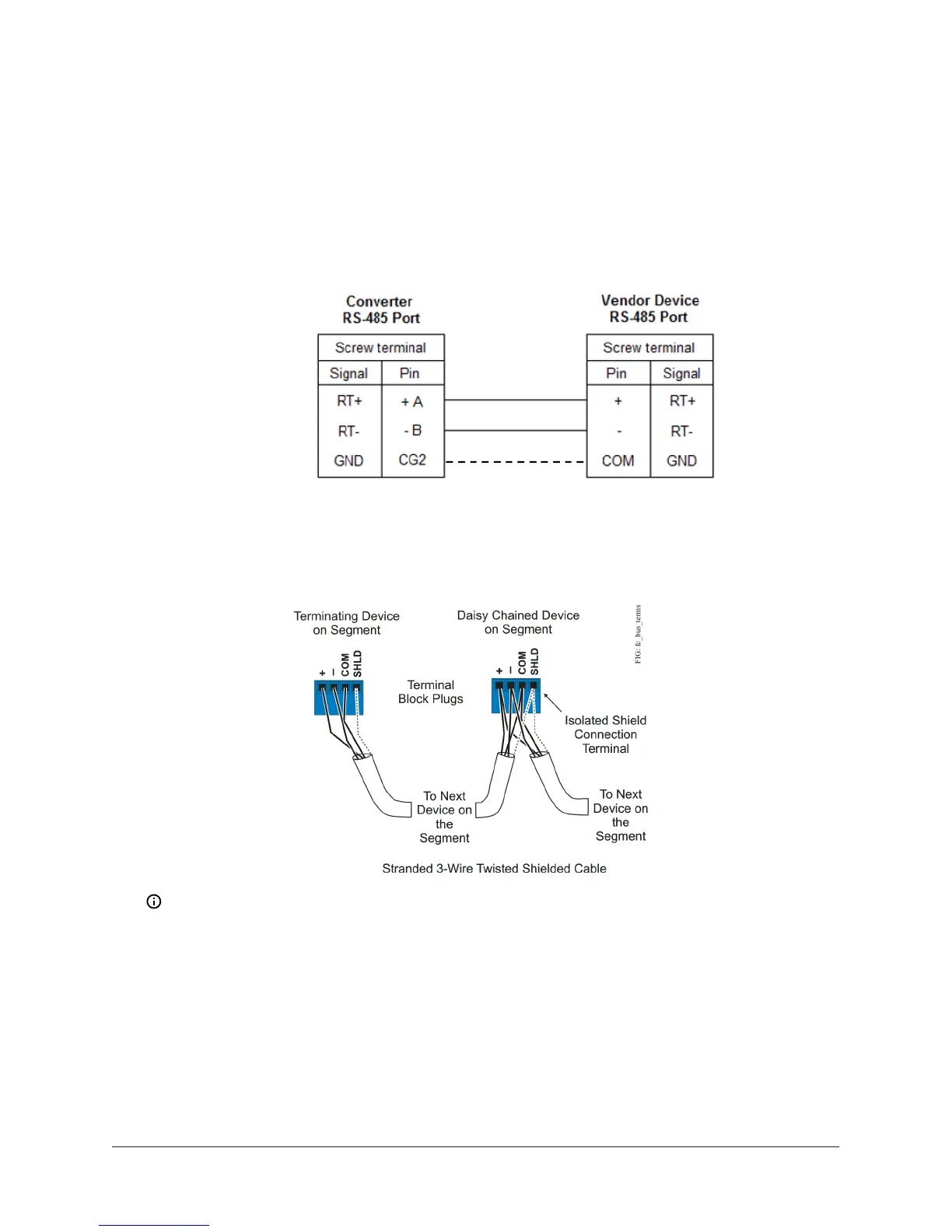RS-485 bus is a two-wire network. See Figure 5.
a. Connect the converter's + A terminal to the device's + (or A) terminal.
b. Connect the converter's - B terminal to the device's - (or B) terminal.
c. If the device has a Signal Ground or Reference terminal, connect this to the converter's
CG2 terminal.
Figure 5: Connection between converter and device
5. To add additional vendor devices, terminate the wires from one device to the next as shown in
Figure 6. There must be no more than two wire connected to each terminal to ensure the daisy
chain configuration is used.
Figure 6: Daisy Chained Devices
Note: Ensure the completed wiring looks similar to the following figure.
15NCE25 Installation Instructions
