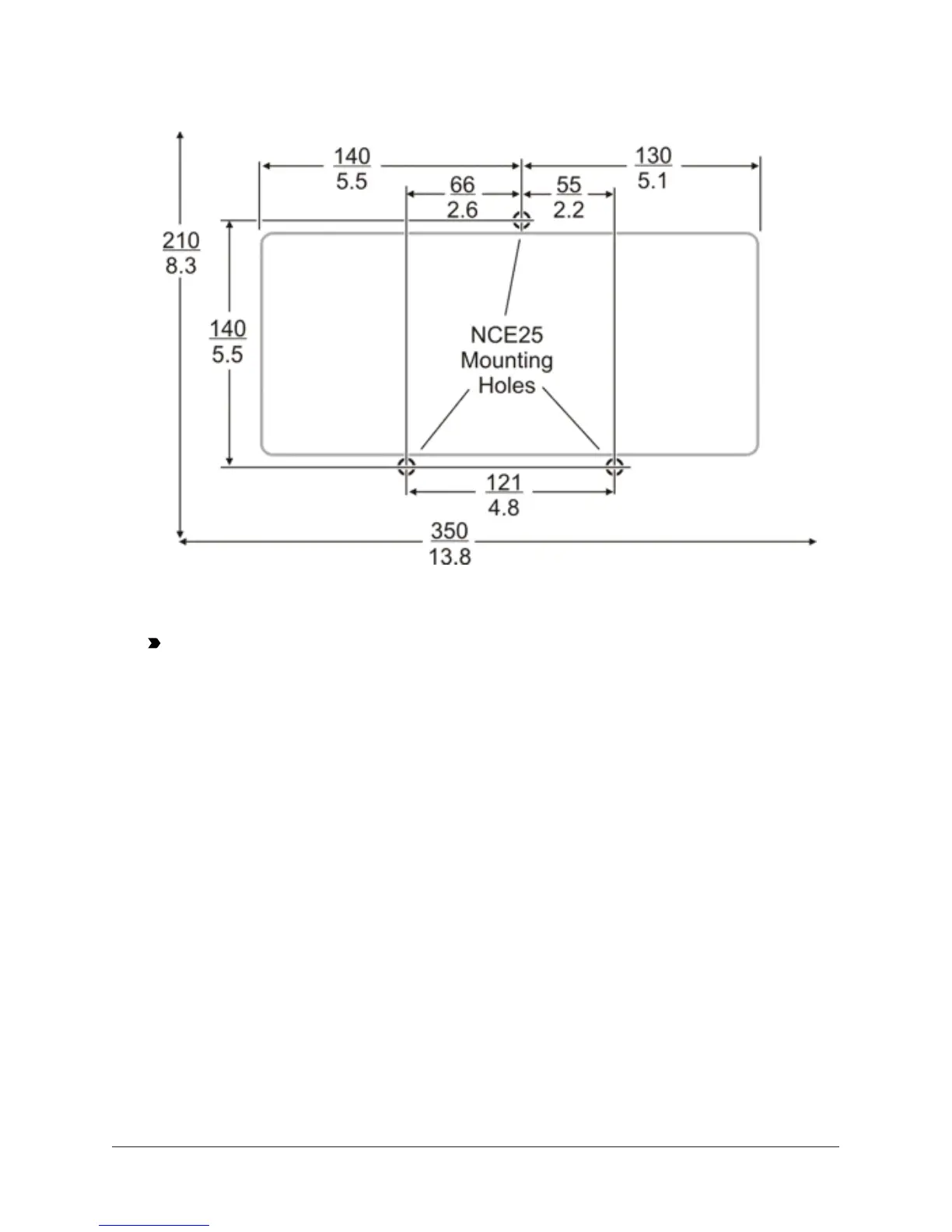Figure 1: NCE mounting screw hole dimensions,
(mm/in.), and mounting area requirements
4. Position the network engine and insert the screws through the holes in the mounting clips, and
carefully tighten all the screws.
Important: Do not overtighten the mounting screws. Overtightening the screws may
damage the mounting clips or NCE housing.
DIN rail mount applications
To mount the network engine on a DIN rail:
1. Securely mount a 20 cm (8 in.) or longer section of DIN rail horizontally and centered in the
required space.
2. Pull out the two mounting clips and snap them firmly. See Figure 2.
3NCE25 Installation Instructions
