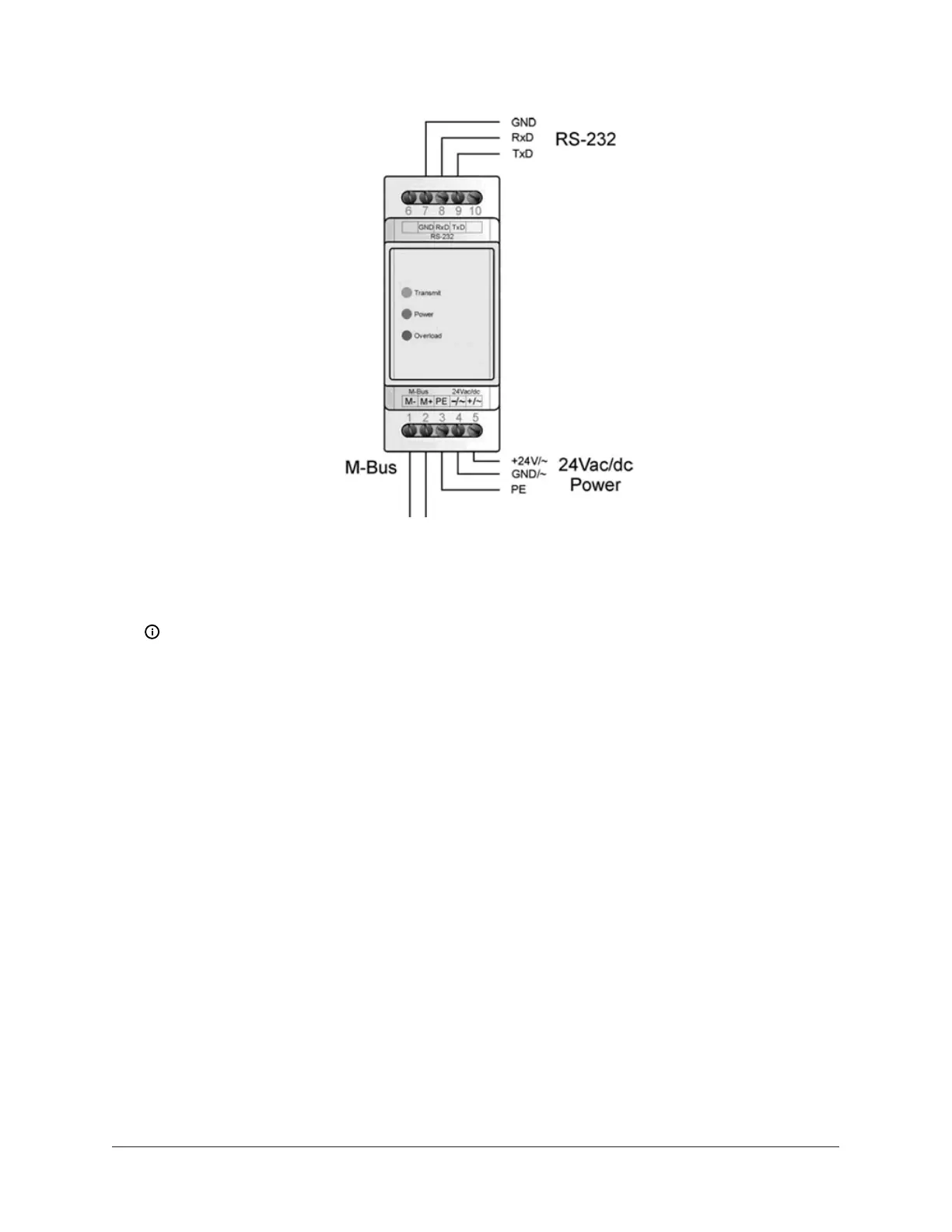Figure 9: M-Bus Level Converter
Wiring the NAE for KNX protocol
1. Connect an Ethernet cable to the RJ-45, 8-pin Ethernet port shown in Figure 1.
2. Connect another Ethernet cable to the port on the front of the KNX gateway (Figure 10).
Note: Depending on the size of your network, you can use either a KNX Interface or
Router as a gateway. The Interface connects the NAE to a single KNX line, while the Router
acts as both an Interface and a Line Coupler over Ethernet to connect the NAE to the
network, not to a single device.
NAE35/NAE45 Installation Guide12
