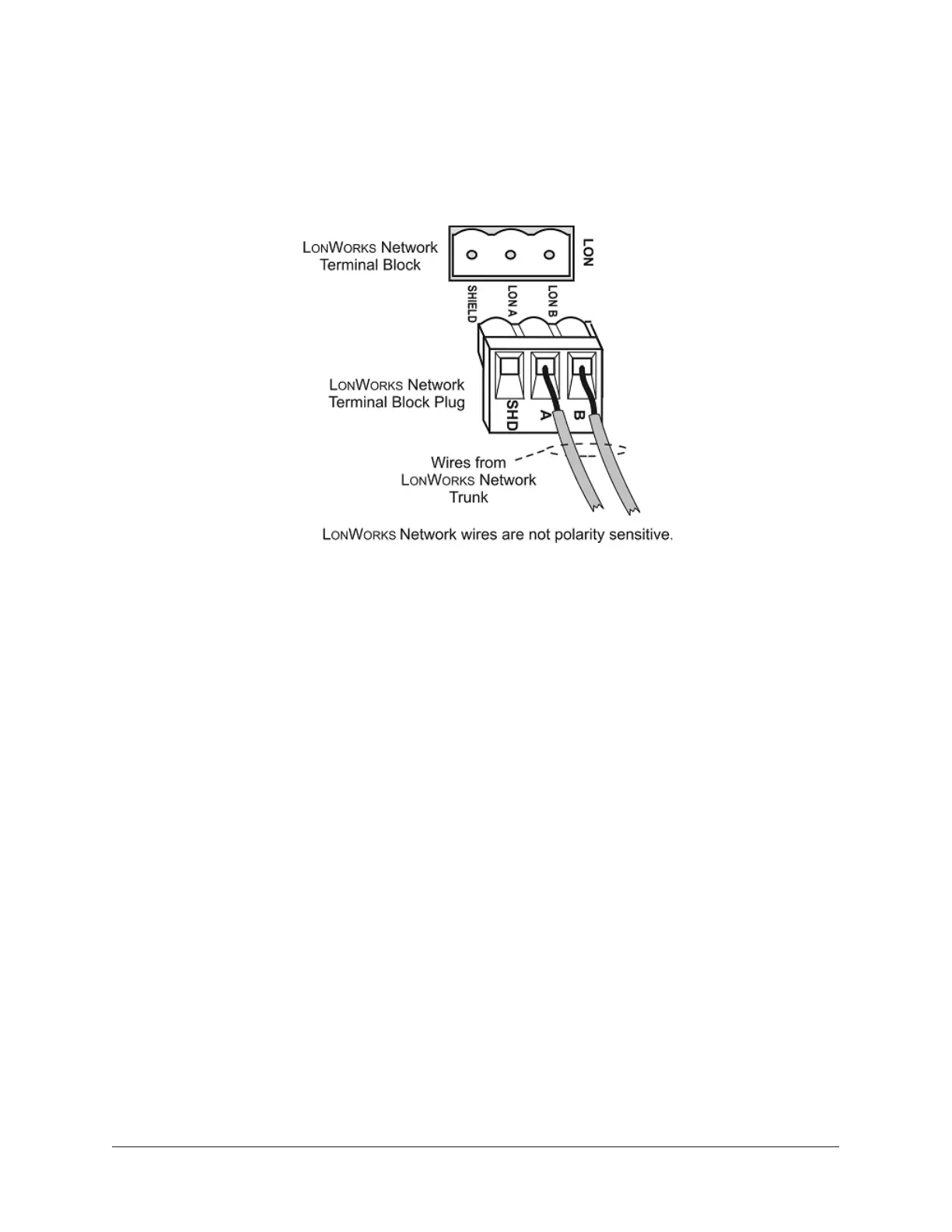Wiring the LonWorks Network (Release 9.0 only)
1. Connect the 2-wire cable from the LonWorks network trunk to the removable 3-terminal
blue plug labeled LON as shown below. The LonWorks network trunk is available on the MS-
NAE3520-2 and MS-NAE4520-3 models at Release 9.0 only.
Figure 11: LonWorks network terminal block and wiring connections
2. To add additional vendor devices, wire from one device to the next in a daisy-chained fashion.
Do not connect more than two wires to each terminal.
NAE35/NAE45 Installation Guide14