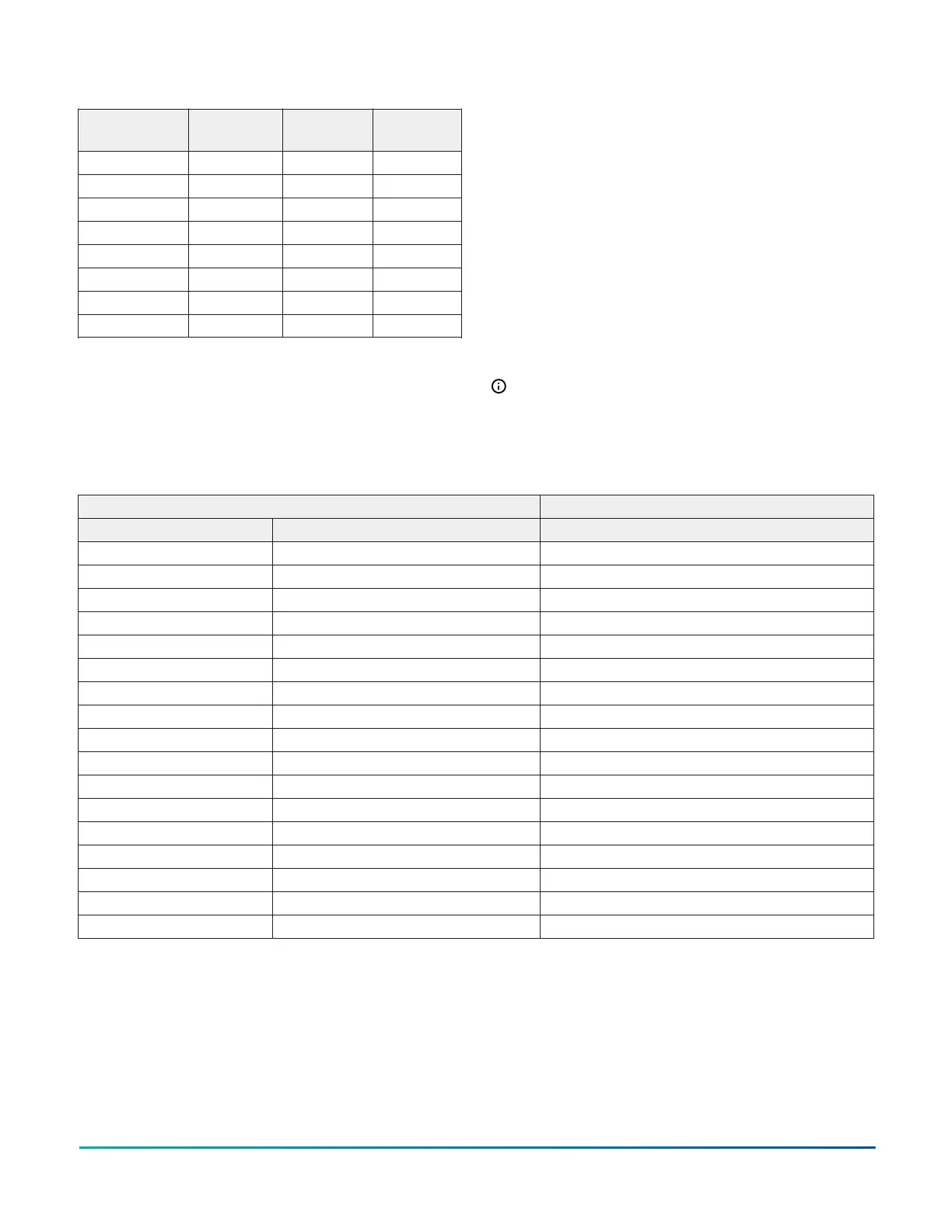Table 3: Network sensor addressing
DIP switch SA
bus address
Switch 4 Switch 2 Switch 1
199 Off Off Off
200 Off Off On
201 Off On Off
202 Off On On
203 On Off Off
204 On Off On
205 On On Off
206 On On On
CO
2
altitude compensation
The Johnson Controls NS Series CO
2
Network Sensors ship
from the factory calibrated for an altitude range of 0 ft to
2,000 ft (0 m to 600 m) without compensation.
For altitudes above 2,000 ft (600 m) where optimum
accuracy of the CO
2
concentration measurement is
essential, modify the offset property of the NS Series CO
2
Network Sensors (Zone Quality [ZN-Q] Analog Input [AI]).
The offset represents the local atmospheric pressure
in hectopascals (hPa). Set the offset to the known local
pressure or use the local altitude value listed in Table 4.
The factory default value is 978 hPa.
As of Release 5.3 of the Controller Configuration Tool
(CCT) and Facility Explorer
®
Programmable Controller
Tool (FX-PCT) software, the NS Series CO
2
Network
Sensors (Zone Quality [ZN-Q] Analog Input [AI])
automatically change the hPa value entered from Table
3 into the correct offset value in the CCT and FX-PCT
software. The offset value for the SA bus device is labeled
ppm; however, it is the proper field to enter the hPa
value found in Table 4. Refer to the Controller Tool Help
(LIT-12011147) for more details.
Note: Enter the pressure value only in units of hPa.
The sensor reads the value entered as hPa. The CO
2
present value may require several minutes to settle
after changing the offset value.
See Table 4 for local altitude values.
Table 4: CO
2
altitude compensation
Altitude above sea level Absolute pressure
Feet Meters hPa
-656 -200 1,038
0 0 1,013
656 200 989
1,312 400 966
1,969 600 943
2,625 800 921
3,281 1,000 899
3,937 1,200 877
4,593 1,400 856
5,249 1,600 835
5,906 1,800 815
6,562 2,000 795
7,218 2,200 775
7,874 2,400 756
8,530 2,600 738
9,186 2,800 719
9,843 3,000 701
Repair information
If the NS Series Network Sensor fails to operate within its specifications, replace the unit. For a replacement NS Series
Network Sensor, contact the nearest customer service center or Johnson Controls representative.
Vertical Wallbox-Mounted or Surface-Mounted NS8000 Series Network Sensors Installation Guide 9
