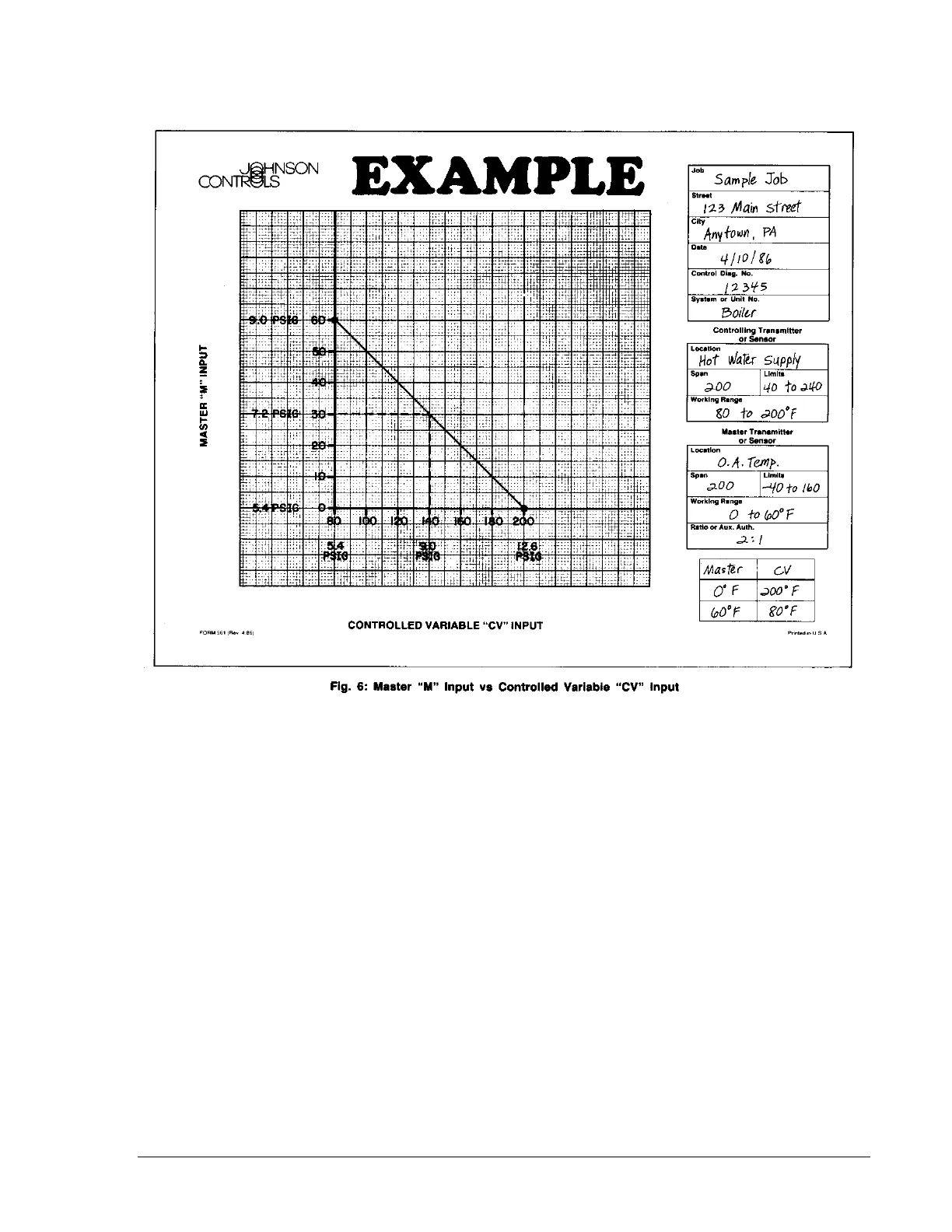T-5800-3/T-5800-4 Technical Bulletin 3
Set point Selection - Local or
Remote
Local: The arrow on the set
point dial represents
approximately a 9 PSIG (63 kPa)
set point pressure. The dial
sticker is designed so that the
actual set point can be written
directly on its surface using a
common pencil.
Note: When local set point
adjustment is used, the set
point “SP” connection must
be open to atmosphere.
Remote: Rotate the set point
dial fully counterclockwise until it
hits its mechanical stop. Affix
the yellow dial sticker to indicate
remote set point adjustment
mode (see Fig 7). Connect the
tubing from the remote set point
adjustment device to the set
point “SP” connection of the
snap-on input/output connector.
A low volume restricted source
of supply air (less than .005 in.
orifice) is automatically
furnished; therefore, use 75% of
the overall line length that is
recommended for a .005 in.
orifice.
FC and PRV Test Points
The FC and PRV test points and
their associated adjustments are
for FACTORY USE ONLY.
Supply Air Interruptions
Both dual input receiver-
controllers have within their
circuitry a master balance
regulator which requires that the
supply air remain on at all times.
In addition, T-5800-4 has an
automatic/manual integral
control cutout feature which also
requires that the supply air
remain on at all times.
Calibration
General Instructions
Calibration and readjustment of
the T-5800 Receiver-Controller
should only be done by a
qualified Johnson Controls
