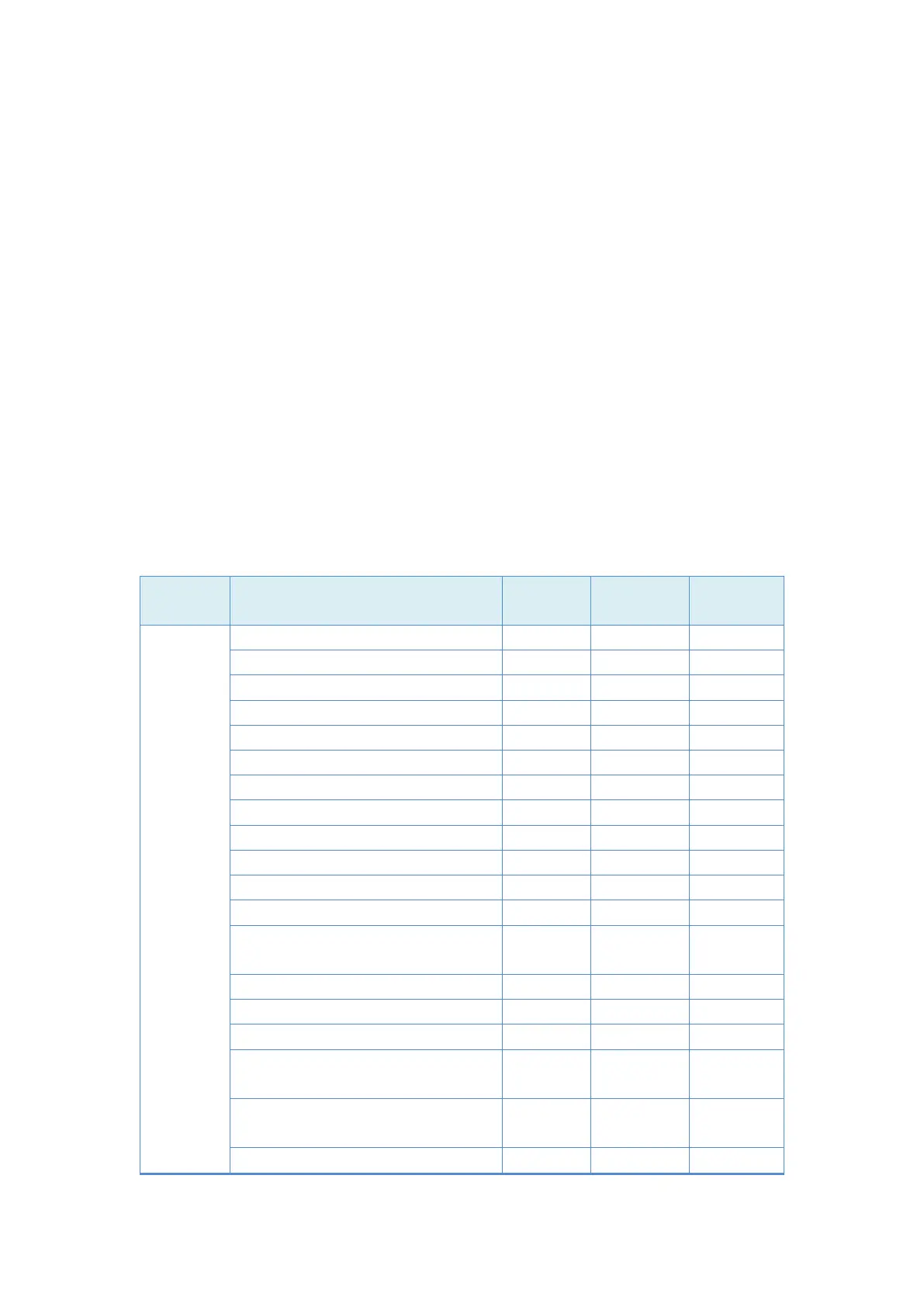T9800 series BACnet MS/TP Networked Thermostat Controller Technical Bulletin
Rev 1.4
3 | P a g e
1. Introduction
This document describes how to configure the T9800 Series Thermostat Controllers for
BACnet MS/TP networked applications, including how to:
Connect to the MS/TP Bus and map a thermostat controller into a Network Automation
Engine (NAE).
Add a thermostat controller.
Add points.
Command and configure from an NAE.
2. Product overview
The T9800 series touch screen fan coil thermostat control the fan coil with local temperature to
get comfortable environment. Select the temperature scales and setpoints, the mode, and the
different values to control the Heating, Ventilating, and Air Conditioning (HVAC) system, maintain
the desired room temperature. The optional Occupied/Unoccupied feature saves energy.
T9800 provide different models for 2-pipes and 4-pipes application. The following table list the
T9800 models and their supported functions.
Table 1 T9800 model and function list
2-pipe heating and cooling
4-pipe heating and cooling
Boiler(floor heater only)
2-pipe heating and cooling (Modulation)
4-pipe heating and cooling (Modulation)
2-pipe (Relay) 3-wire valve ECM fan
2-pipe (Relay) with floor heater, ECM
fan
2-pipe (Relay) with Tio2/ESP, ECM fan
Water source heat pump, ECM fan
2-pipe (Modulation) ECM fan
2-pipe (Modulation) with floor heater,
ECM fan
2-pipe (Modulation) with radiator, ECM
fan
