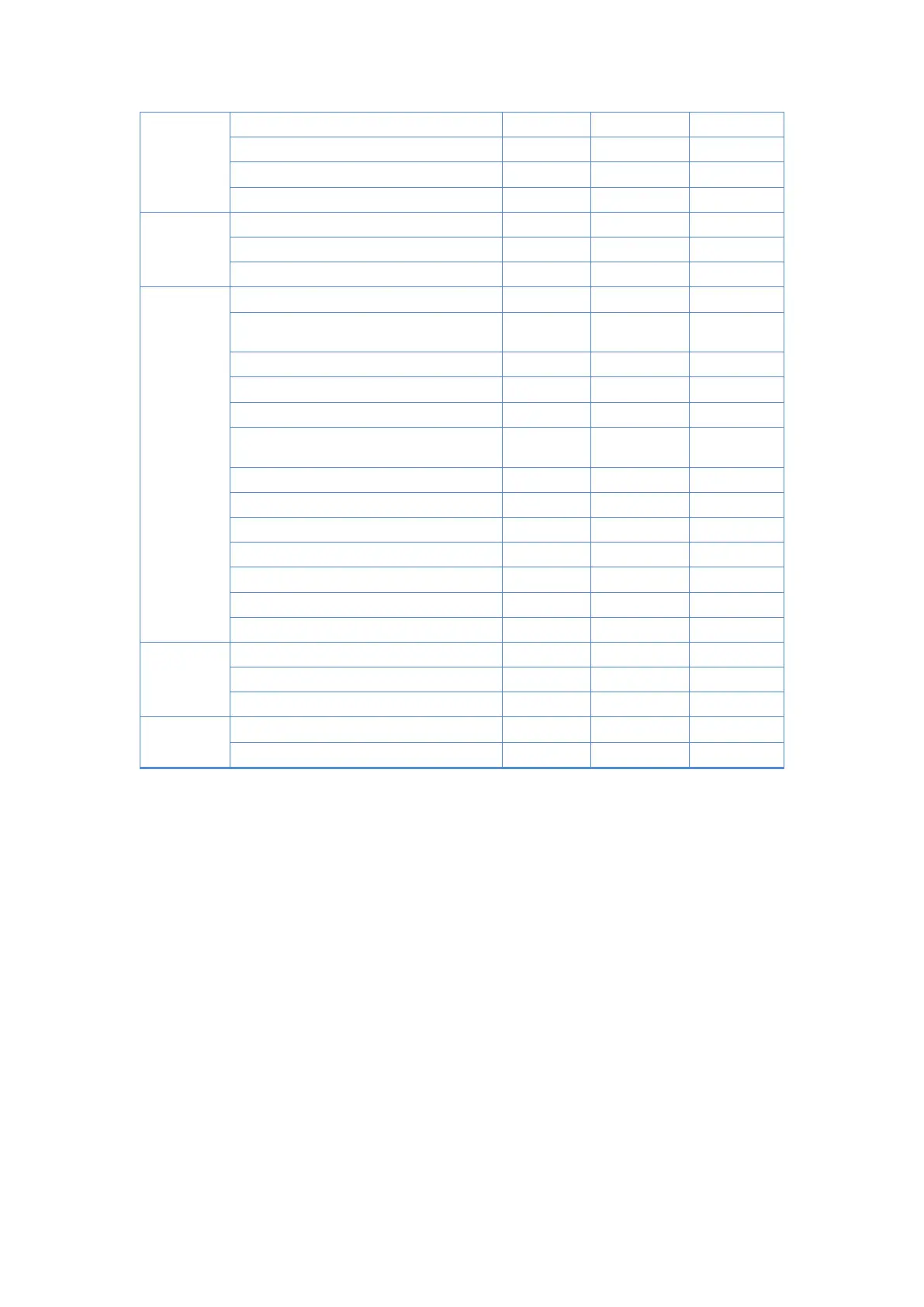T9800 series BACnet MS/TP Networked Thermostat Controller Technical Bulletin
Rev 1.4
4 | P a g e
fan speed (low,mid,high,auto)
occupancy dry-contact input
restart after power failure
low-temperature protection
3. Configuring MS/TP
The T9800 supports network connectivity to BAS using a BACnet MS/TP.
3.1 Wiring the network
BACnet MS/TP run over the physical connection RS-485 connection, which requiring three
connections:
A
B
COM
Connect the T9800 in line with other devices on the network.
3.2 End-of-Line termination
T9800 doesn’t support an on-board EOL termination. It is strongly recommend that the first device
