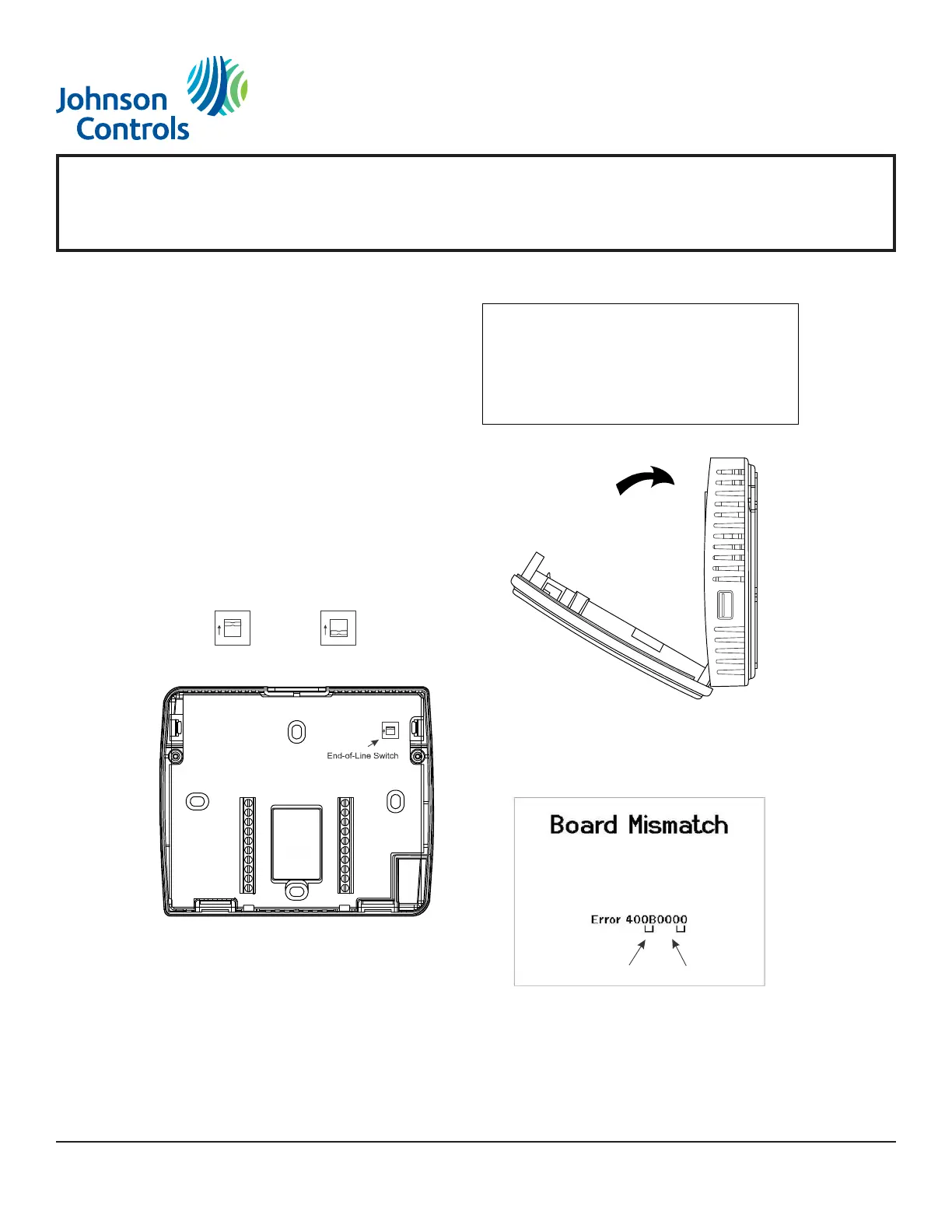FlexSys Thermostat Zone Controller / LCD Touch Screen
TEC - 3620
Model:
©2016 Johnson Controls | The performance specications are nominal and conform to acceptable industry standards. For applications at conditions beyond these specications, consult the local
Johnson Controls ofce. Johnson Controls, Inc. shall not be liable for damages resulting from misapplication or misuse of its products.
© 2016 AirFixture, LLC
5
Installation / Operation Manual
V160919
TEC3000 Series On/Off or Floating Fan Coil and Zoning Thermostat Controllers with Dehumidification
Capability Installation Instructions
5
2. Carefully push any excess wire back into the wall.
Note: Seal the hole in the wall with fireproof
material to prevent drafts from affecting the
ambient temperature readings.
3. Reattach the communication wires to the terminal
block.
Note: If multiple wires are inserted into the
terminals, be sure to properly twist the wires
together before inserting them into the terminal
connectors.
4. Set the bus end-of-line termination switch to the
desired location.
The bus end-of-line (EOL) termination switch
allows you to designate the thermostat controller
as the end of the Field Controller (FC) Bus and N2
Bus. The default position is OFF. If the thermostat
controller is at the end of a daisy chain of devices
on the FC Bus and N2 Bus, set the EOL switch to
the ON position. See Figure 6.
5. Reattach the thermostat controller cover to the
mounting base (bottom side first).
Figure 6: EOL Switch Positions
FIG:TEC Backplane2_EOL Switch
O
N
IMPORTANT: Make sure you reattach the cover
that corresponds to its correct base. The CPU board
number needs to match the Base board number.
Otherwise you will encounter an operation error after
you reattach a cover and base that do not belong
together as shown in Figure 8. See Table 1 on page
6 for TEC3000 model names and code numbers.
Figure 7: Installing the
Thermostat Controller Cover
FIG:close thermostat cover
Figure 8: Error Code Indicating Mismatched Boards
