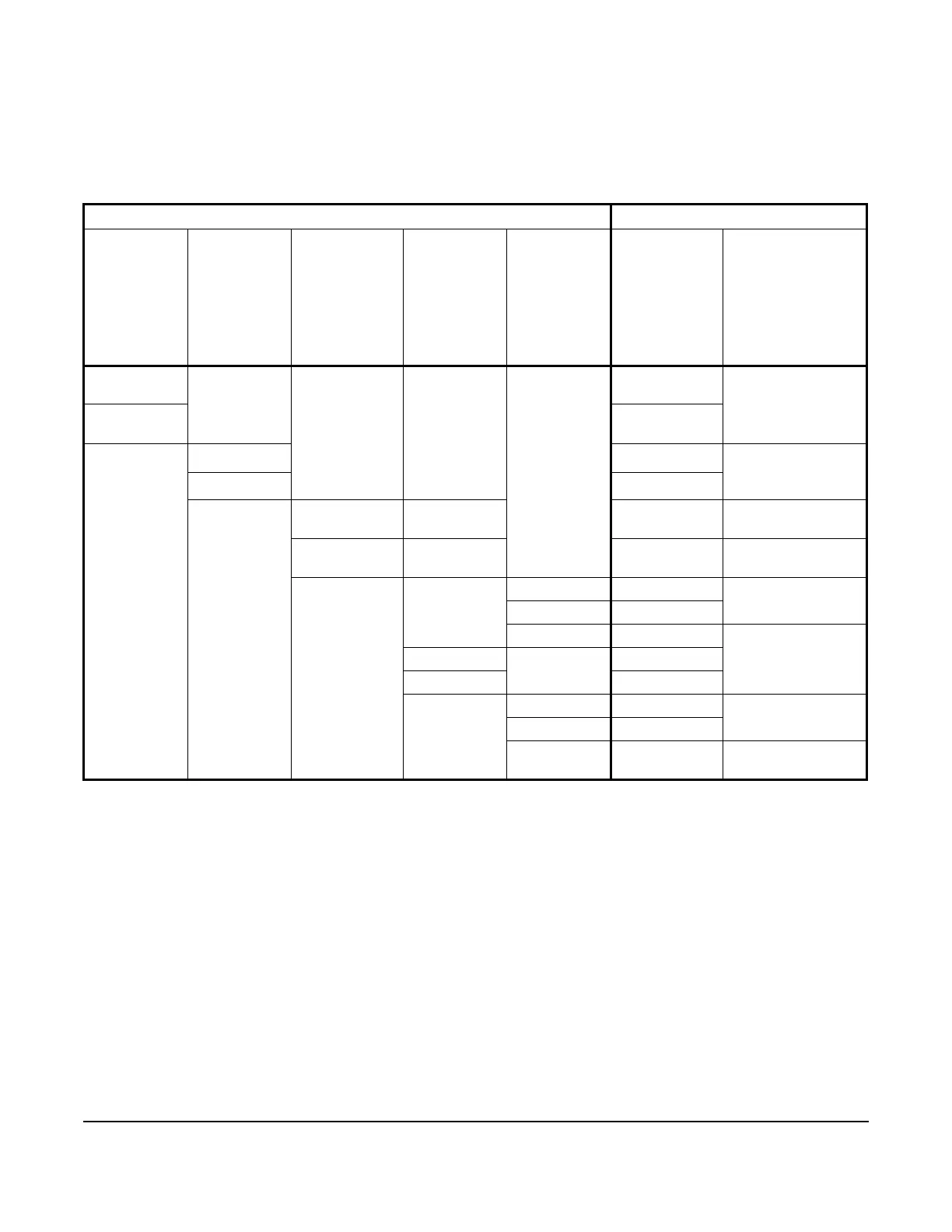TEC3000 Series Wireless Proportional Fan Coil and Individual Zone Thermostat Controllers with Dehumidification
Capability Installation Instructions
25
Enumerations may not match the TEC3000 Series Wireless On/Off or Floating Fan Coil and Individual Zone
Thermostat Controllers with Dehumidification Capability Installation Instructions (Part No. 24-10787-14), TEC3000
Series Wireless Proportional Fan Coil and Individual Zone Thermostat Controllers with Dehumidification Capability
Installation Instructions (Part No. 24-10788-19), and TEC3000 Series Wireless Single- or Two-Stage Economizer
Thermostat Controllers Installation Instructions (Part No. 24-10789-13) for NAE releases prior to 7.x.
Selecting Schedule Source
The occupancy schedule comes from either the weekly scheduler built into the TEC or as an input from the BAS.
The Schedule Source must be selected to tell the controller where to read the occupancy source from. To select
the schedule source:
1. Press the Menu icon.
2. Press Schedule.
Table 7: Occupancy Determination
Sequence of Operation (Highest to Lowest Priority) Status Indicated
Manual
Occupancy
Mode
(OCCOVRD
-MODE)
Occupancy
BI (BI1-S,
BI2-S)
1
1. Not Configured means that neither BI1 Config nor BI2 Config is set to Occupancy BI. Open and Closed refer to the current
state of the BI when configured as Occupancy.
Temporary
Occupancy
2,
3
2. True is triggered by interacting with the screen during a scheduled unoccupied period. A value of True can only occur when
the schedule is not Occupied.
3. When triggered by a BI configured for Temp Occ, the input is ignored when the schedule is Occupied, the Manual
Occupancy Mode is NOT No Override, or an Occupancy BI is configured.
Occupancy
Schedule
(External or
Schedule)
(OCC-
CONFIG,
NET-OCC)
Motion
Sensor
4
4. Built-in occupancy sensing (PIR) or EI configured for Motion NO or Motion NC.
Effective
Occupancy
(EFF-OCC)
Occupancy
Source
(OCCSOURCE-S)
Occupied – – – – Occupied-
Override
Occ Override
Unoccupied Unoccupied-
Override
No Override
Closed
1
Occupied Occupancy BI
Open
1
Unoccupied
Not
Configured
1
True
2
NOT
Occupied
Temp
Occupancy
Temp Occ
True
3
NOT
Occupied
Temp
Occupancy
Temp Occ BI
False Occupied True Occupied Occupancy Sensor
False Standby
Disabled Occupied Occupancy
Schedule
Unoccupied – Unoccupied
Standby Standby
Not Set
5
5. Not Set occurs when no events are scheduled through the local scheduler, or the schedule source is set to Schedule and
the Schedule is writing Not Set as the schedule.
True Occupied Occupancy Sensor
False Unoccupied
Disabled Occupied Occupancy
Schedule