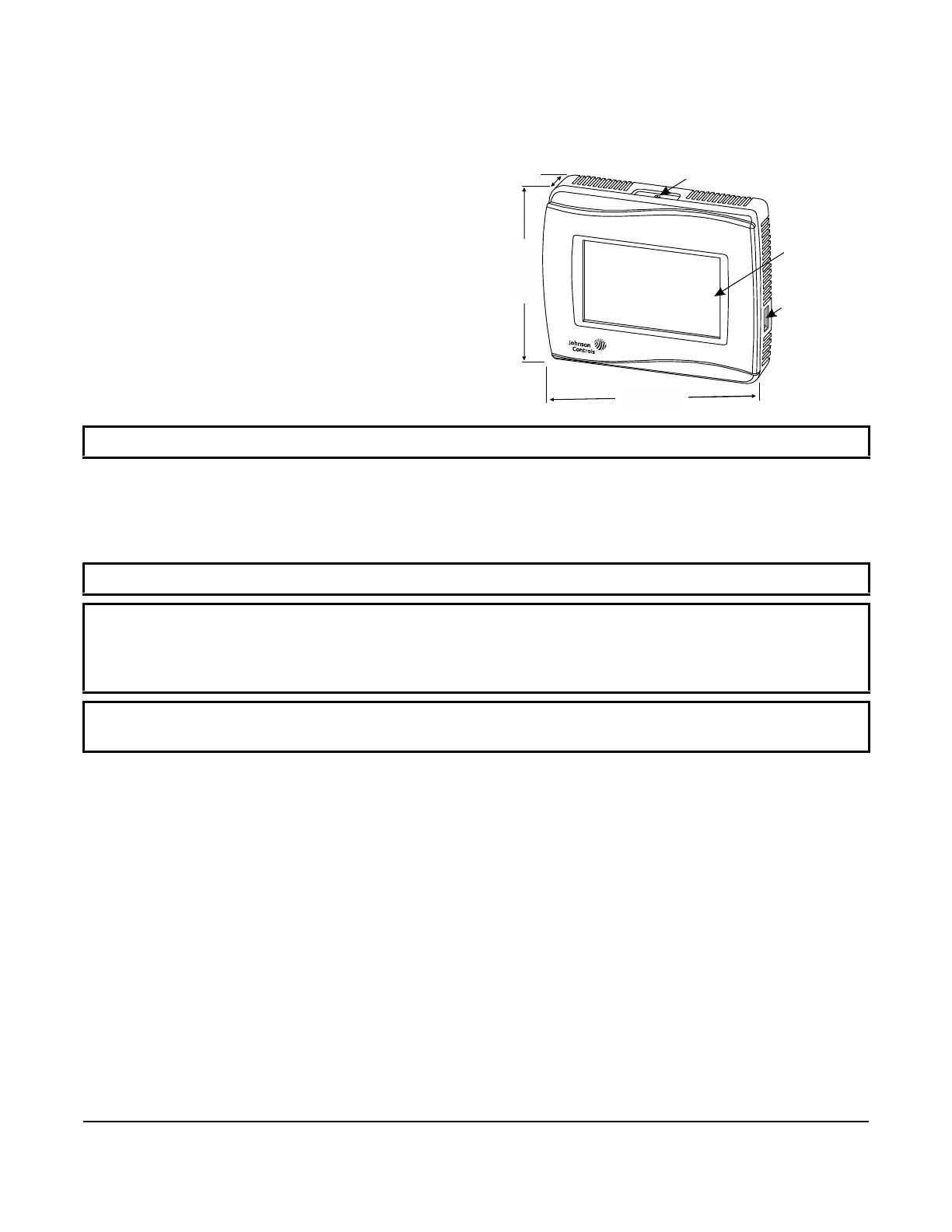TEC3000 Series Wireless Proportional Fan Coil and Individual Zone Thermostat Controllers with Dehumidification
Capability Installation Instructions
4
Note: Allow for sufficient clearance to insert a USB
drive into the USB port.
Use insulating foam pads for installations where wiring
passes through the wall to the thermostat.
Installing the Thermostat Controller
1. Use a 1/16 in. (1.5 mm) Allen wrench or Johnson Controls® T-4000-119 Allen-Head Adjustment Tool (order
separately) to remove the security screw if it is installed on the top of the thermostat controller cover.
2. Pull the top edge of the cover and open the thermostat controller as illustrated in Figure 2
IMPORTANT: Only connect memory devices to the USB port. Do not use it for charging external devices.
IMPORTANT: The cover is not secured on the bottom. Be careful not to drop the cover.
IMPORTANT: If you are installing more than one thermostat controller, keep track of which cover attaches to
which base. The CPU board number needs to match the Base board number.
Otherwise you will encounter an
operation error after you reattach a cover and base that do not belong together as shown in Figure 4. See
Table 2 for TEC3000 model names and code numbers.
IMPORTANT: Use proper Electrostatic Discharge (ESD) precautions during installation and servicing to avoid
damage to the electronic circuits of the thermostat controller.
Figure 1: Thermostat Controller
Shown without Occupancy Sensor,
Dimensions, in. (mm)
Display
Security Screw
1-13/32
(36)
4-23/32
(120)
5-5/8
(143)