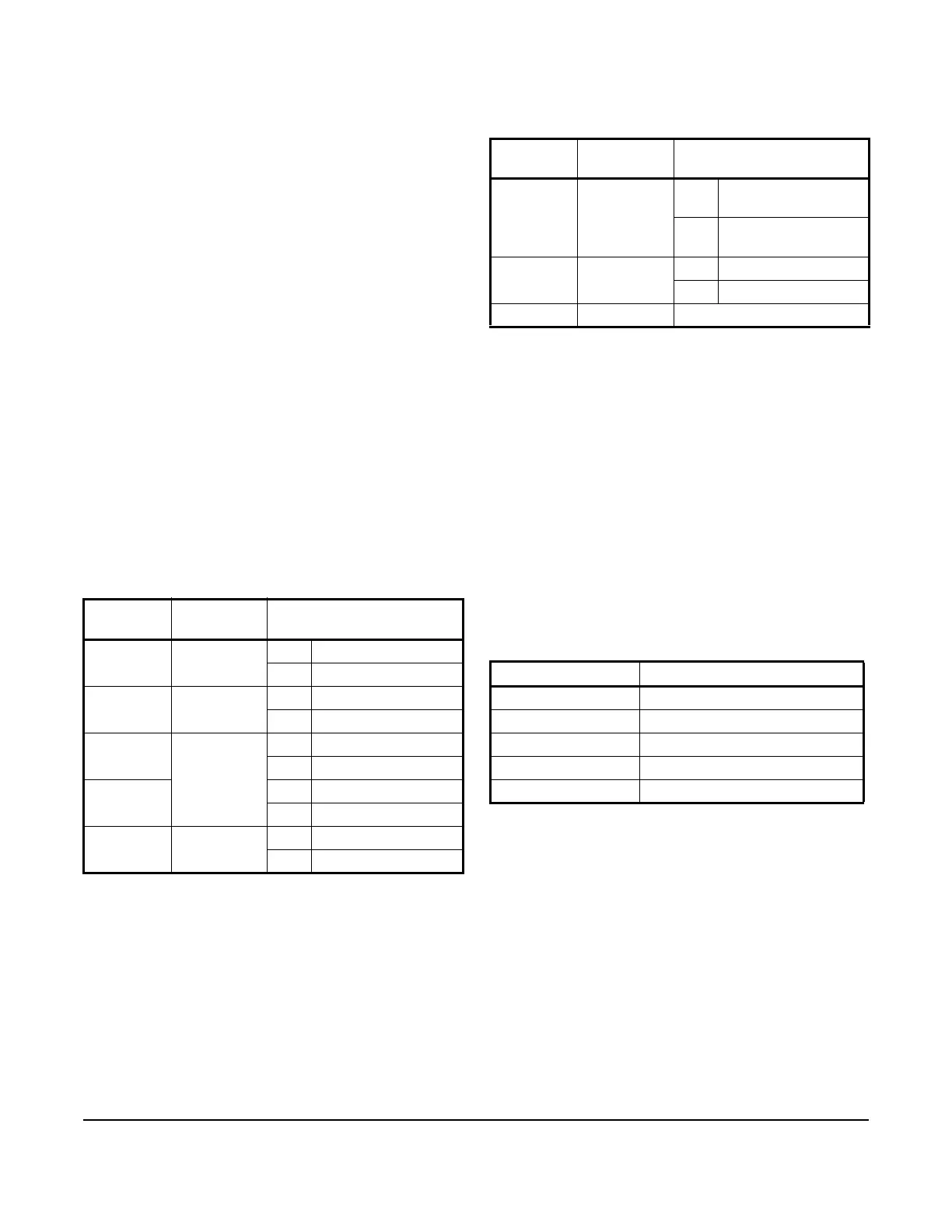VA7800 Series Electric Valve Actuators Product Bulletin
3
For On/Off Control, apply power continuously to
Terminal 1 (Common) and Terminal 2 (Power). From
this action, the actuator assumes its fully extended
stem position. To fully retract the stem, apply power
through the controlling device to Terminal 3. When
power is removed from Terminal 3, the actuator returns
to its fully extended position. In the event of power loss,
the actuator remains in its last position.
To enable Floating Control, wire Terminal 1 to the
common. Apply power to Terminal 2 to extend the
actuator stem, or to Terminal 3 to retract the actuator
stem. If power is removed from Terminal 2 and
Terminal 3, or in the event of complete power loss, the
actuator remains in its last position.
VA78x0-HGx-2 Series Proportional Control
Actuators
The VA78x0-HGx Series Actuators operate with
Proportional Control, On/Off Control, or Floating
Control. Changes in DIP switch settings allow the
selection of Control Type, Input Signal, Input Range,
Action, actuator position at signal loss, and stroke
speed. See Table 2 for a detailed reference of DIP
switch settings.
The VA78x0-HGx Series Actuators are a direct acting
and factory supplied set for 0 to 10 VDC Proportional
Control. Field setting options exist for standard ranges
of 0 to 20 VDC (0 to 20 mA) or 2 to 10 VDC (4 to
20 mA) control in the field. At the end of a span, the
actuator control signal has a buffer zone of 0.3 V
(0.6 mA) to ensure definite valve close-off.
You can set the actuators for custom signal ranges.
Minimum setpoint is 0 to 6 VDC (0 to 12 mA) and
maximum input signal is 3 to 10 VDC (6 to 20 mA).
Position feedback signal is also available in Table 3.
Table 2: VA78x0-HGx-2 Series Proportional
Control Actuators DIP Switch Settings
(Part 1 of 2)
DIP Switch
Number
Description State
1 Control Type ON Floating/on/off control
OFF Proportional control
2 Input Signal ON Current input signal
OFF Voltage input signal
3 Input Signal
Range
ON Custom setting
OFF Pre-defined setting
4 ON 2 to 10 V (4 to 20 mA)
OFF 0 to 10 V (0 to 20 mA)
5 Action ON Reverse
OFF Direct
6 Preset
Actuator
Position at
Signal Loss
1
ON Actuator Stem
Extends
OFF Actuator Stem
Retracts
7 Stroke
Speed
ON 76 s/in. (3 s/mm)
OFF 152 s/in. (6 s/mm)
8 Not Used Not Used
1. Control signal loss position preset does not operate when
you select 0 to 20 mA or custom input range control.
Table 3: Position Feedback Signal for
VA78x0-HGx-2 Series Proportional
Control Actuators
Input Signal Feedback Output
0 to 10 VDC 0 to 10 VDC
2 to 10 VDC 2 to 10 VDC
0 to 20 mA 0 to 10 VDC
4 to 20 mA 2 to 10 VDC
Custom Range 0 to 10 VDC
Table 2: VA78x0-HGx-2 Series Proportional
Control Actuators DIP Switch Settings
(Part 2 of 2)
DIP Switch
Number
Description State
