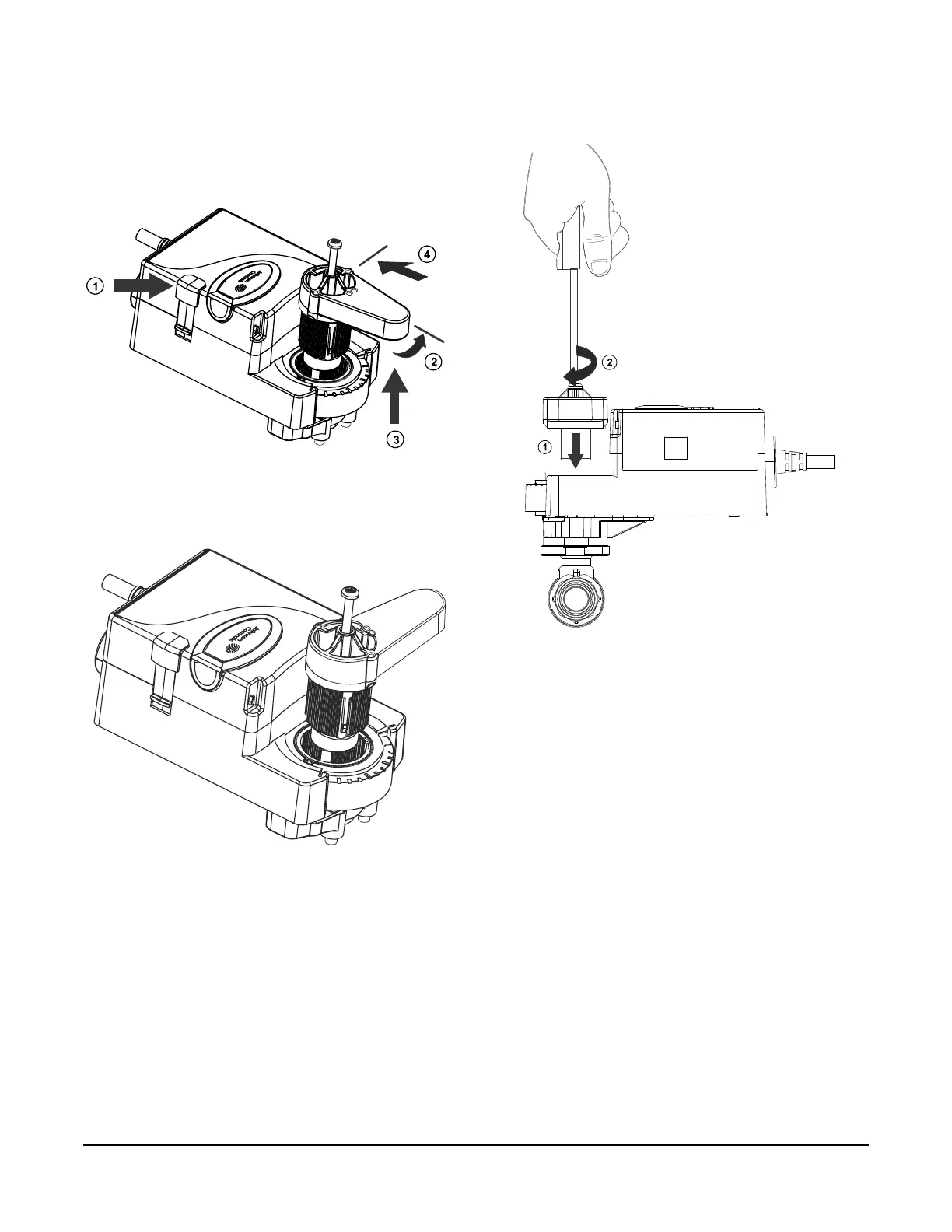VA9310 Series Electric Non-Spring Return Valve Actuators Installation Instructions
5
3. Press and hold the gear release.
The actuator should be against the internal
CCW
stop.
4
. Lift the handle out of the actuator and rotate 90
counterclockwise.
5. Reinsert the handle perpendicular into the actuator
and tighten the handle screw. The recommended
torque is 8 to 12 lb·in (0.9 to 1.4 N·m).
Figure 6: Press the Gear Release and Reposition
the Handle
Figure 7: Handle Rotated 90
Figure 8: Tightening the Actuator Handle
FIG:Actuator Perpendicular to Valve
