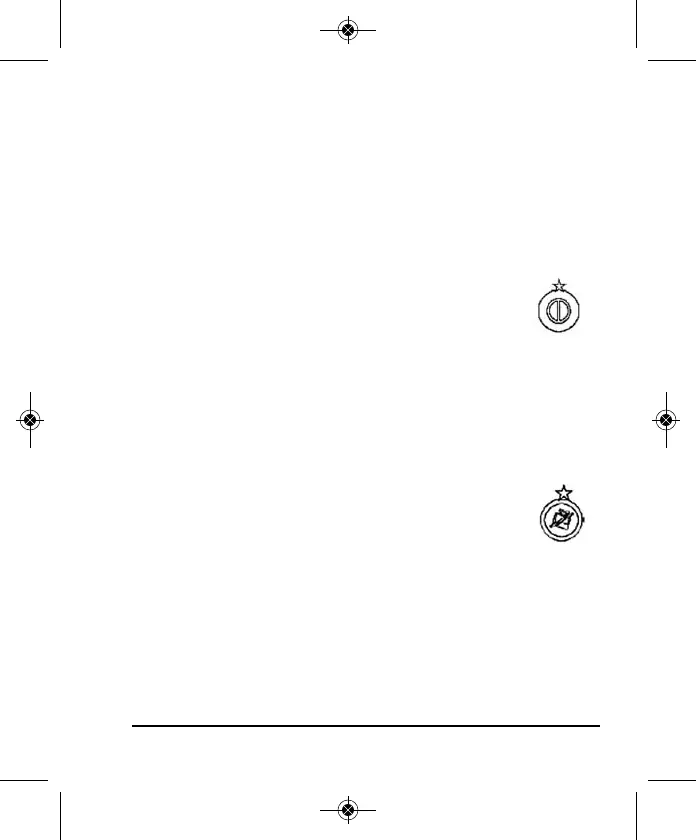©2011 Johnson Level & Tool 11
Power On/Off
1. Press the power button to power on. The power indicator lamp will
light up and the instrument will automatically level itself, with
rotation occurring once the unit is level.
2. Press the power button again to power off.
3. Pressing the red power button on the remote will power down the
laser beam and rotating beacon, but does not power off the laser.
Low Battery Indicator
If the battery indicator lamp is blinking, it means the
battery is low. To ensure operation, replace batteries
or charge the rechargeable Ni-MH battery pack.
Alarm If Beyond Range
If the laser is inclined beyond its auto-leveling range of ±5°, it will deliver an
audible alarm, rotation will stop and the laser beam will flash. You will
need to re-position the laser within its self-leveling range.
Height of Instrument (H.I.)
1. After powering on the laser and entering into auto-level
status, press the TILT button. When the indicator light is
on (see figure), the laser enters into TILT mode.
2. If the leveled laser is moved or bumped, the laser’s rotating beacon
will stop rotation and the TILT indicator light and laser beam will flash.
3. Pressing the vial button on either the keypad of the laser or
remote will allow the laser to relevel itself and the laser will stay
in TILT mode.
4. Press the TILT button on the laser keypad again to exit TILT mode.
4411H-English_Manuals 3/11/11 1:13 PM Page 11