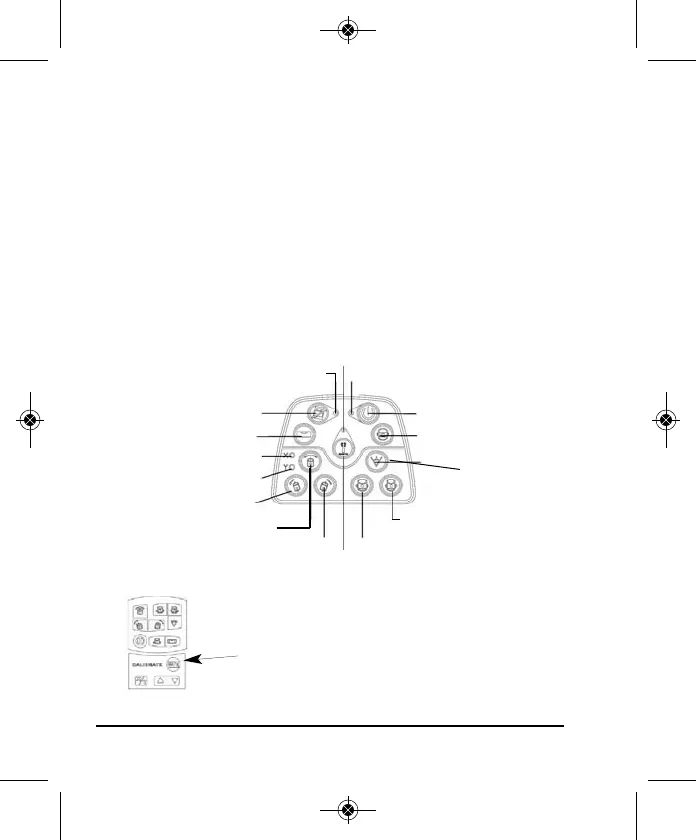10 ©2011 Johnson Level & Tool
3. Press power button to turn power on, and press operation buttons
on control panel or use remote control (not included with 40-6526)
to adjust to your desired working status.
4. After finishing operation or before moving the instrument, turn the
power off.
7. Using the Product
Place the unit on a relatively level surface like a tripod, floor, etc
during operation.
Operating Panels
TILT mode key
Reset TILT mode
X direction LED
Y direction LED
Remote Control Panel
operating panel for calibration (located
beneath the sliding nameplate panel of
the remote control)
TILT mode LED Power LED
Remote control LED
Slope key
Scan/dot
counterclockwise key
Slope adjustment key Scan/dot clockwise key
Remote on/off key
Rotating speed key
On/Off key
Scan key
Slope adjustment key
4411H-English_Manuals 3/11/11 1:13 PM Page 10