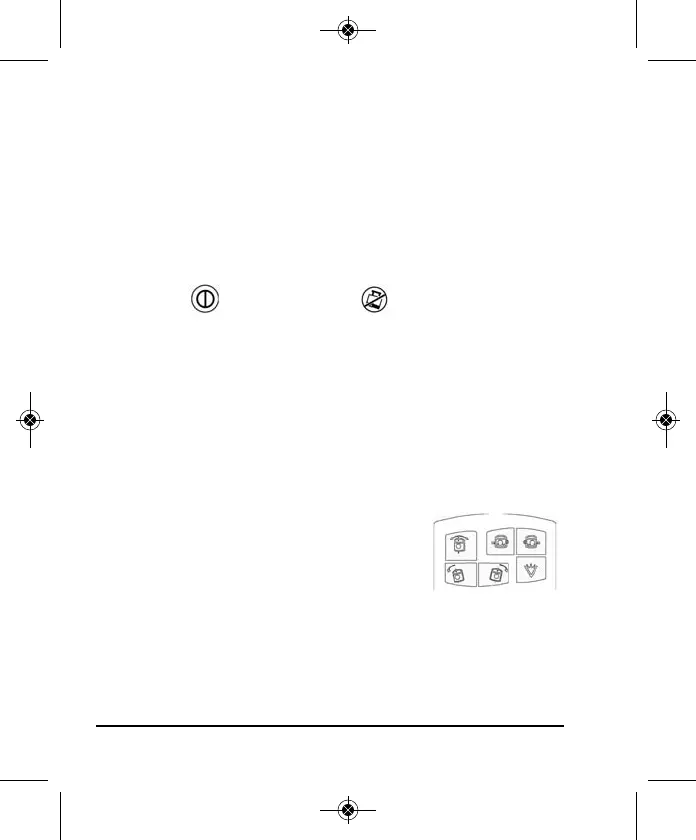22 ©2011 Johnson Level & Tool
7. If point C and point D are within 1/32” at 50’, the accuracy is
within tolerance.
Fine Calibration Using the Remote Control
The following procedure is only valid when adjusting out errors that
are less than 1/2” over 100ft. Errors larger than 1/2” at 100ft. must
be done by a qualified technician. Reference section 12 for further
information.
1. Access calibration mode by simultaneously pressing the Power
button and the TILT button .
2. While continuing to hold the TILT button, release the
Power button until the X & Y LED’s blink 3 times then release
the tilt button.
3. Release the TILT button.
• Note that the rotating head of the laser is rotating, and the
X-axis LED is flashing. The unit is now in calibration mode
and all other operations will be performed with the unit’s
remote control.
4. Open the lower cover of the remote
control to access the operation panel for
the calibration.
• Multiple presses of the X/Y button
toggles calibration control between the X-axis, Y-axis and
Z-axis (as indicated via the s, y, and z Calibrater LED’s
located on the instruments keypad.
4411H-English_Manuals 3/11/11 1:13 PM Page 22