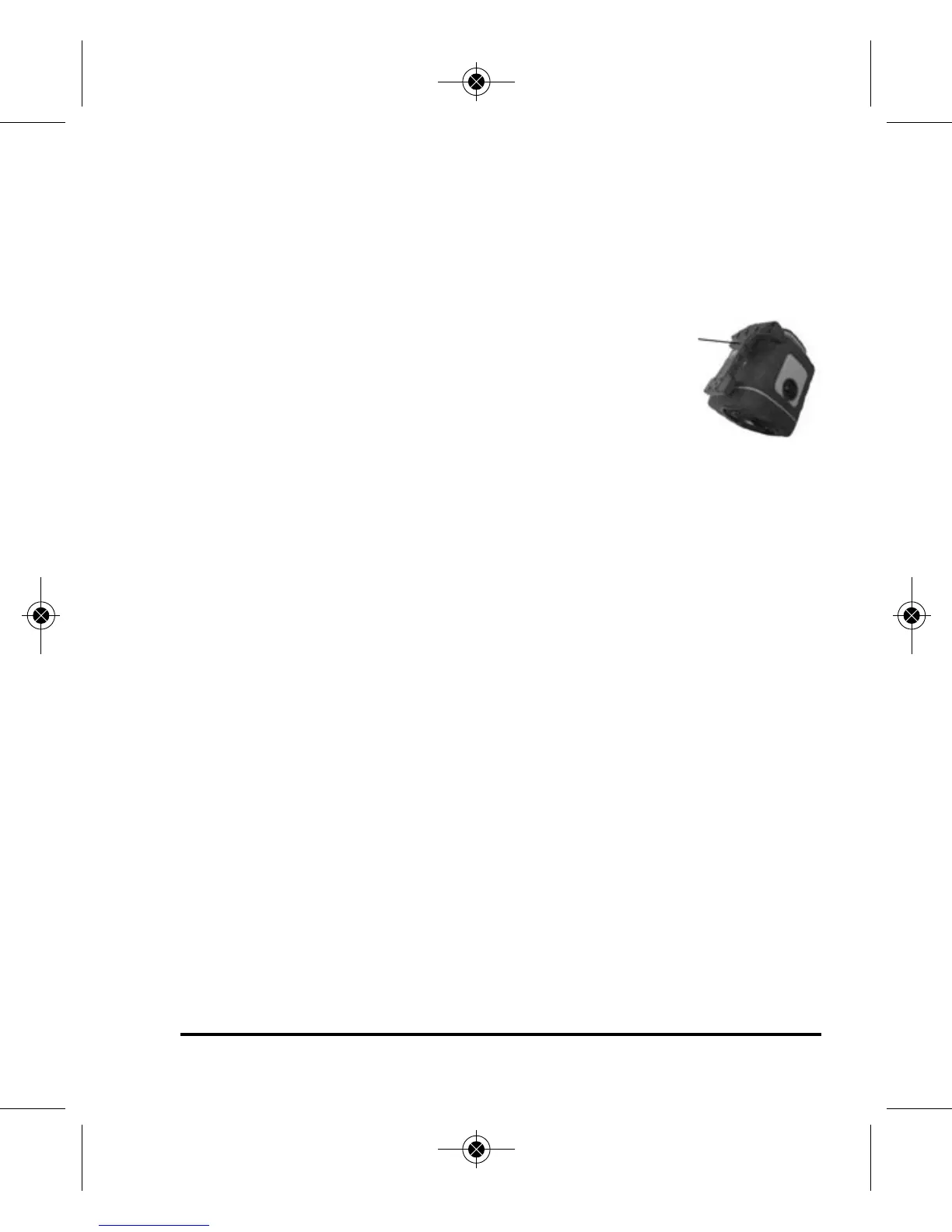©2013 Johnson Level & Tool - Rev. 1 13
Y-Direction Accuracy Calibration
1. Turn the lock knob to the “OFF’ position.
2. Screw off the Y-direction self-calibration aperture bolt located
behind the handle. Adjust the weight screw inside the instru-
ment core with a flathead screwdriver.
3. If point C is above the point O, rotate the screw-
driver counterclockwise. If point C is under the
point O, rotate the screwdriver clockwise.
Note: After the unit is checked in one direction, check the other
direction, until the accuracy of the two directions are both within
specification.
Note: If adjusting screws bottom out and unit is still not calibrated in
X or Y axis, unit will need to be sent in for servicing.
Note: Install the self-calibration aperture screw and rubber stopper
after finishing the accuracy self-check and calibration.
7365H-All_Manuals 10/14/13 2:53 PM Page 13