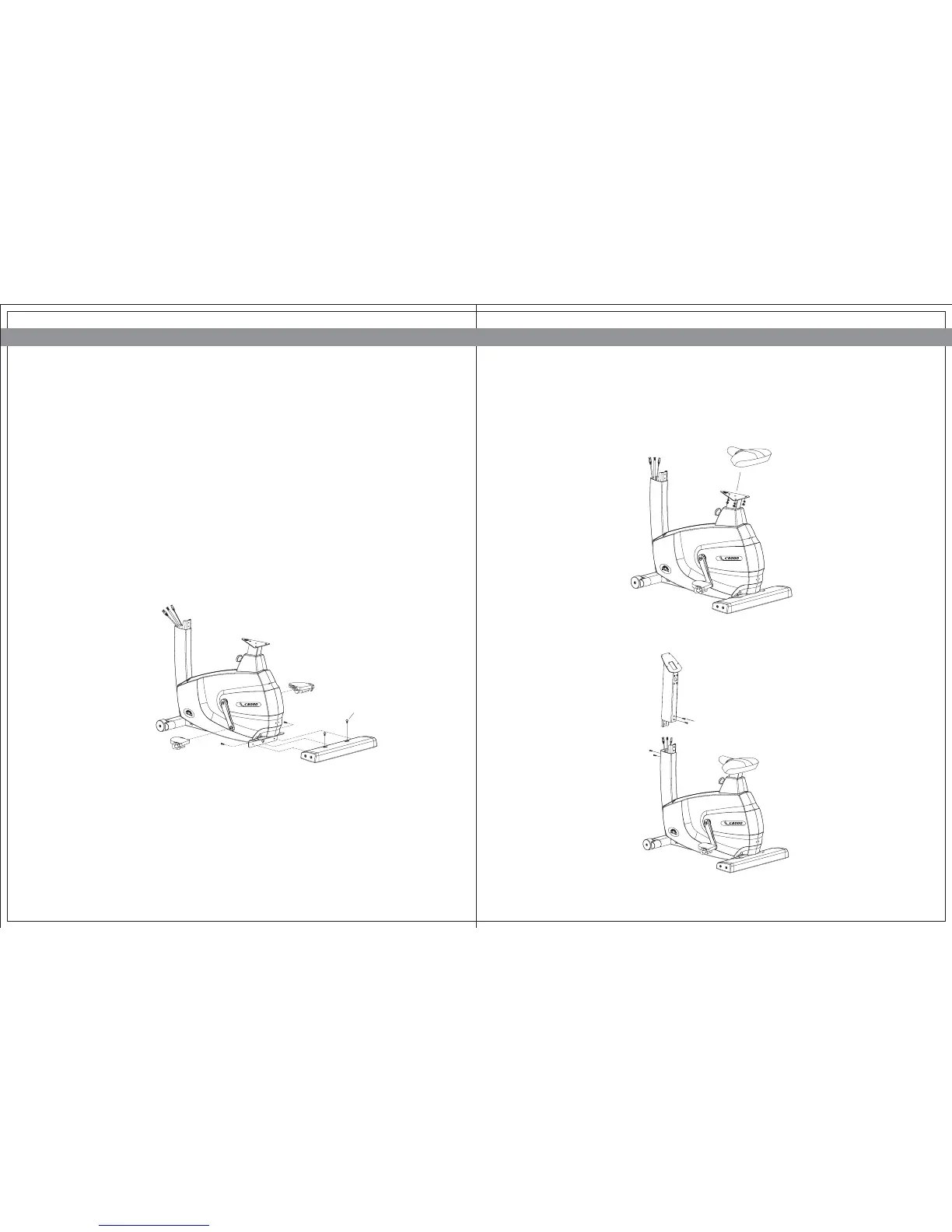1312
STEP 1
ASSEMBLY STEPS
STEP 2
Remove the nuts from the bottom of the seat. Attach the seat to the seat post with the nuts
you just removed. Tighten them with the Open Wrench (Z32).
STEP 3
Secure the upper console mast to the lower console mast using four bolts (Z01).
Alternately tighten each bolt using the #6 Allen Wrench. Check the console mast to make sure
it is securely fastened.
JOHNSON BIKE C8000 / R8000 JOHNSON BIKE C8000 / R8000
ëREAR FOOT
Install the rear foot in position at the rear of the bike with the mating holes in the frame
bracket. Insert the four bolts (Z01) through the frame bracket and rear foot. Using the #6
Allen Wrench (Z31) tightens the screws securely.
ëPEDALS
Install the pedals on the pedal cranks using the Open Wrench (Z32). The JOHNSON logo
of the pedal must point upward.
NOTE: Be careful to align the threads correctly to avoid damage. A little grease on the
threads should help the pedals to screw in easily and correctly. Turn the left pedal spindle
counterclockwise when threading into the crank arm, and turn the right pedal spindle
clockwise when threading into the crank arm.
