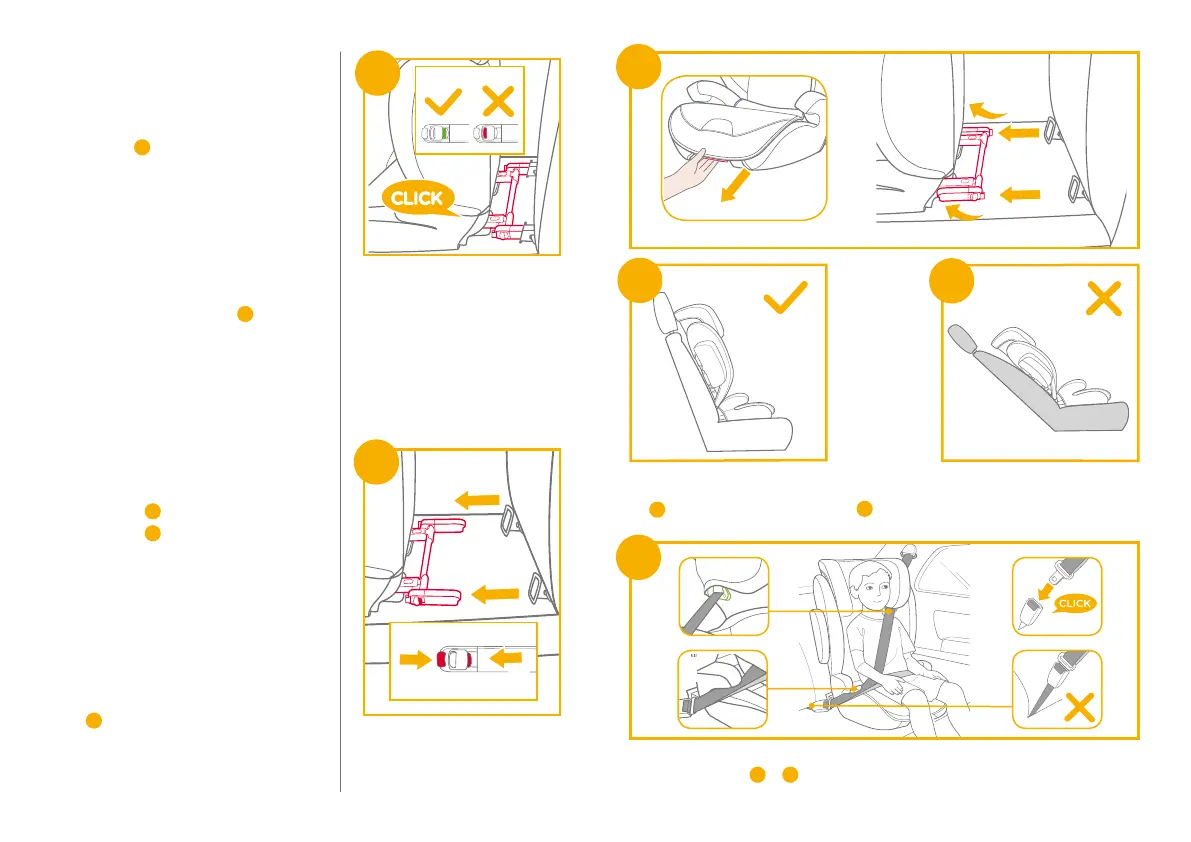13 14
!
Pull the vehicle safety belt and pass through the belt path
22
, and then buckle it up.
22
-3
2
1
1
3
3
19
20
21
31
2
4
22
!
Could also be installed by using 3-point belt only.
(see images
22
-
26
)
3. Line up the ISOFIX connectors
with the ISOFIX anchor points,
and then click both ISOFIX
connectors into the ISOFIX
guides.
17
! Make sure that both ISOFIX
connectors are securely
attached to their ISOFIX
guides. The colors of the
indicators on the both ISOFIX
connectors should be
completely green.
17
-1
! Check to make sure the
booster is securely installed
by pulling on the both ISOFIX
connectors.
4. To remove the booster:
a. Press the secondary lock
button
18
-1 first and then the
button
18
-2 on the ISOFIX
connectors before removing
the booster from the vehicle
seat.
b. Rotate the ISOFIX connectors
by 180 degrees, then press
the ISOFIX adjusting button to
fold the ISOFIX connectors.
19
1
17
18
1
2
