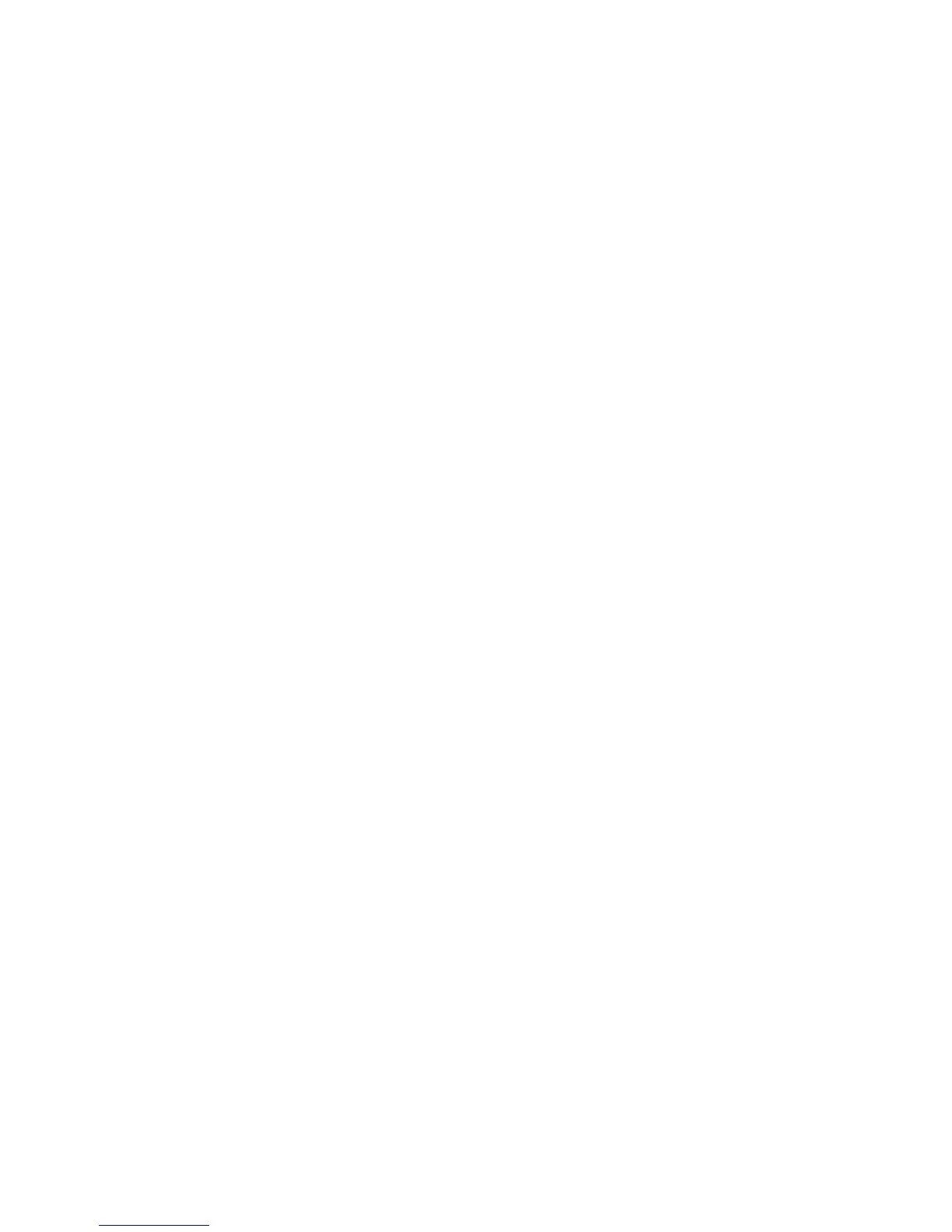XBase 09 Operating Manual Page 31
7.2.3 Repeat (CLOSED HI HAT button)
Press the CLOSED HIHAT button. The Display reads "rPt"
Use the UP/DOWN buttons or the DATA knob to set how often the pattern should be played.
Confirm your edit by pressing ENTER.
7.2.4 Song End
The end of a song is set by programming a pattern with “0” repeats after the last pattern.
7.2.5 Store Song Step (OPEN HI HAT button)
To store the settings for the song step you have just edited, press the OPEN HIHAT button (the
display reads "Sto") followed by ENTER.
7.3 Song functions
7.3.1 Copy Song
Use this function to copy whole songs.
While in Song mode or Song Write mode, select the song you wish to copy.
Press SHIFT and COPY (SHIFT and COPY buttons will start blinking). Use the UP/DOWN
buttons to select the song memory slot number where you wish to copy the selected song.
Confirm your action by pressing ENTER. Press SHIFT to abort the copy process.
7.3.2 Clear Song
In Song mode, the clear function deletes songs.
Selct the song you wish to delete. Then press SHIFT and Clear. (Both SHIFT and Clear will start
blinking). Confirm your action by pressing ENTER. Pressing SHIFT will abort the clear function.
